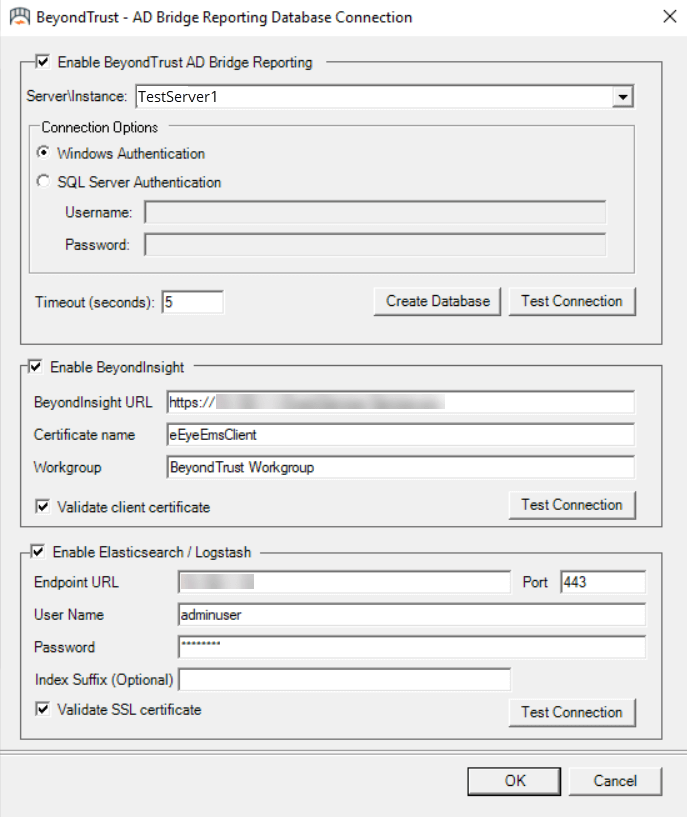Configure Elasticsearch or Logstash Reporting
Integrate the AD Bridge reporting component with Elasticsearch or Logstash. The BTEventReaper service can send events to Elasticsearch or Logstash in addition to SQL Server and BeyondInsight.
Either Elasticsearch or Logstash can be configured, but not both.
BeyondTrust provides a common mapping for Elastic Common Scheme (ECS) that allows customers to search across events from ADB, BIUL, and PMUL.
Requirements
- Configure a Group Policy with user monitor and event forwarder enabled.
- AD Bridge collectors must be installed.
- An existing Logstash or Elasticsearch environment must already be configured. Credentials are required to connect to the Elasticsearch or Logstash server.
Run the Reporting Database Connection Manager:
- From the Start menu, select Reporting Database Connection Manager.
Alternatively, you can also run the tool from the command line:
C:\Program Files\BeyondTrust\PBIS\Enterprise\DBUtilities\ bteventdbreaper /gui
- Check the Enable Elasticsearch/Logstash box.
- Enter the endpoint URL, user name, and password.
- Enter the port number.
- Click Test Connection to ensure the connection between the servers is successfully established.
- Click OK.
Index Suffix is an optional field. This sets the index suffix in Elasticsearch/Logstash.
For more information about AD Bridge collectors, see Set Up the Collection Server.
Configure Logstash for AD Bridge
Use the following template to set up Logstash to work with AD Bridge.
Sample Configuration File
In your pipelines .conf file, add the following:
input {
http {
port => [PORT]
codec => json
password => [PASSWORD]
user => [USERNAME]
ssl => true
ssl_certificate => [SSL CERT LOCATION]
ssl_key => [SSL KEY LOCATION]
additional_codecs => { "application/json" => "es_bulk" }
}
}
filter {
}
output {
#On Prem Connection Output
elasticsearch {
hosts => [ [URL/IP] ]
ssl => true
ssl_certificate_verification => true
cacert => [CA CERT LOCATION]
user => [USERNAME]
password => [PASSWORD]
index => "%{[@metadata][_index]}"
}
#Cloud Connection Output
elasticsearch {
cloud_id => [CLOUD ID - Get this from ES]
cloud_auth => [User:Password]
index => "%{[@metadata][_index]}"
}
}
input {
http {
port => 8080
codec => json
password => "******"
user => "username"
ssl => true
ssl_certificate => "/etc/pki/tls/certs/logstash_combined.crt"
ssl_key => "/etc/pki/tls/private/logstash.key"
additional_codecs => { "application/json" => "es_bulk" }
}
}
filter {
}
output {
elasticsearch {
hosts => ["https://elasticsever.com:9200"]
ssl => true
ssl_certificate_verification => true
cacert => "/etc/logstash/elasticsearch-ca.pem"
user => logstash_user
password => password
index => "%{[@metadata][_index]}"
}
elasticsearch {
cloud_id => "elasticCloud:fGtdSdffFFerdfg35sDFgsdvsdfhhFRDDFZSQ1YjZiOWYzNDQwNTU0NGRkYmZiYjFjYzMxY2EzNzc5OQ=="
cloud_auth => "esUser:yyNrZ4BMcpCkDbW"
index => "%{[@metadata][_index]}"
}
}