Configure ServiceNow for Auto-Create
Unless otherwise noted, all of the steps in this section take place in the ServiceNow interface. We recommend that you initially use development or test instances of ServiceNow before installation in the production instance, so that the integration can be thoroughly tested.
Enable Auto-Create Functionality
Follow these steps to enable auto-create:
- Browse to BeyondTrust Remote Support and click Appliances. Select the B Series Appliance you are configuring.
- Right-click on the title bar, and then select Configure > Form Layout.
- Drag the field labeled Auto Create Enabled from the Available list to the Selected list.
- Click the Save button.
- The Auto Create Enabled check box is displayed on the form. Check this box, and then click the Update button on the title bar. The form reloads.
Setup Auto-Record Creation Fields
A section labeled Auto-Record Creation is displayed just below the main (top) section of the form. This section contains the following fields:
- Auto-Create For These Portals (comma-separated list): List public portals here to auto-create session for these portals.
- Required Auto-Create Custom Fields (comma-separated list): List the mandatory custom fields that must be populated with a value to auto-create a record.
- Auto-Create for Attended Sessions (check box): Check to auto-create sessions that are attended by a customer.
- Auto-Create for Unattended Sessions (check box): Check to auto-create sessions that are not attended by a customer.
- Auto Create Record Type: Select the type of record to auto-create. Options include:
- Call: new_call
- Incident: incident
- Change Request: change_request
- Service Catalog Request: sc_request
- Problem: problem
- Interaction: interaction
Review Auto-Record Creation Related Lists
The following Related Lists are located at the bottom of the form. These fields are used to configure additional auto-create functionality:
- Static Record Fields
- Dynamic Record Fields
- Record Lookup Fields
- Dynamic Record Lookup Fields
Update Remote Support Record Fields
Record fields are used when mapping static data or Remote Support data to ServiceNow record fields during auto-creation of records. This step updates the database with all the available event types.
Browse to BeyondTrust Remote Support and click Update BeyondTrust Record Fields. This loads all the available Remote Support Record Fields into the database, so that field mappings can be achieved.
Setup Auto-Create Field Mappings
Browse to BeyondTrust Remote Support and click Appliances. Click the B Series Appliance you are configuring. Scroll down to the related list section. There are four related lists, each representing a type of field mapping. They are detailed below:
- Static Record Fields: Maps a static, default value to a ServiceNow record field.
- Dynamic Record Fields: Maps a Remote Support Session value to a ServiceNow record field.
- Record Lookup Fields: Maps a static, default value to a ServiceNow record lookup field.
- Dynamic Record Lookup Fields: Maps a Remote Support Session value to a ServiceNow record lookup field.
Setup Static Record Fields
Use this type of mapping when you want to assign the same static value to the same ServiceNow text field or option list for every record created.
- Record Field = State (selected from the menu)
- Default Value = 6
Record Field Label is arbitrary.
- Record Field Label: an arbitrary value used to identify the mapping.
- Record Field: The record field that is populated upon auto-creation.
- Default Value: The static value that is populated in the selected record field.
Dynamic Record Fields
Use this type of mapping when you want to assign a field from the Remote Support session to the same ServiceNow text field or option list for every record created.
- Record Field = Short Description (selected from the menu)
- BeyondTrust Field = External Key (selected from the menu)
Field Label is arbitrary.
- Record Field Label: An arbitrary value used to identify the mapping.
- Record Field: The record field that is populated upon auto-creation.
- BeyondTrust Field: The Remote Support session value that is populated in the selected record field.
Record Lookup Fields
Use this type of mapping when you want to assign the same static value to the same ServiceNow field, which requires a lookup, for every record created.
Record Field = Assigned To (picked from the chooser)
Lookup Table Id=sys_user
Lookup Field Id = user_name
Default Value = bob.ross
Field Label is arbitrary
- Field Label: A value used to identify the mapping.
- Record Field: The record field that is populated upon auto-creation.
- Lookup Table Id: The ServiceNow table where the value for this record field is looked up.
- Lookup Field Id: The field in the lookup table that is searched on when looking up the value for this record field.
- Default Value: The static value that is used when looking up the value for this record field.
Dynamic Record Lookup Fields
Use this type of mapping when you want to assign a field from the Remote Support session to the same ServiceNow field, which requires a lookup, for every record created.
Record Field = Caller (selected from the menu)
BeyondTrust Field = Customer Username (selected from the menu)
Lookup Table Id = sys_user
Lookup Field Id = user_name
Field Label is arbitrary
- Field Label: A value used to identify the mapping.
- Record Field: The record field that is populated upon auto-creation.
- Lookup Table Id: The ServiceNow table where we lookup the value for this record field.
- Lookup Field Id: The field in the lookup table that is searched on when looking up the value for this record field.
- BeyondTrust Field:The Remote Support session value that is used when looking up the value for this record field.
Common Lookup Fields
The following information is provided to help you when creating lookup field mappings. A Lookup Field is populated by looking in another ServiceNow table to retrieve a value.
For example, the Caller field on an Record is a lookup field. The ServiceNow table that is used is named sys_user. We could lookup a user by querying on the user_name field with a value of john.doe. This would populate the Caller field with the sys_user record for John Doe.
Below are some common ServiceNow record lookup fields that you might encounter in an auto-create scenario.
| Record Field | Record Field Name | Table | Common Query Fields |
| Caller | caller_id | sys_user |
name |
| Opened By | opened_by | sys_user |
x_bmgr_support_ent_bomgar_username |
| Assigned To | assigned_to | sys_user |
x_bmgr_support_ent_bomgar_username |
| Assignment Group | assignment_group | sys_user_group |
name |
| Configuration Item | cmdb_ci | cmdb_ci | name |
| Location | location | cmn_location | name |