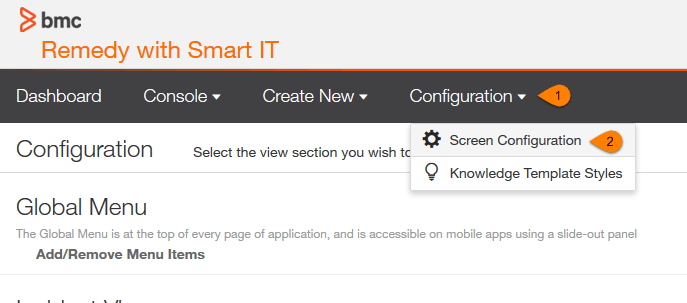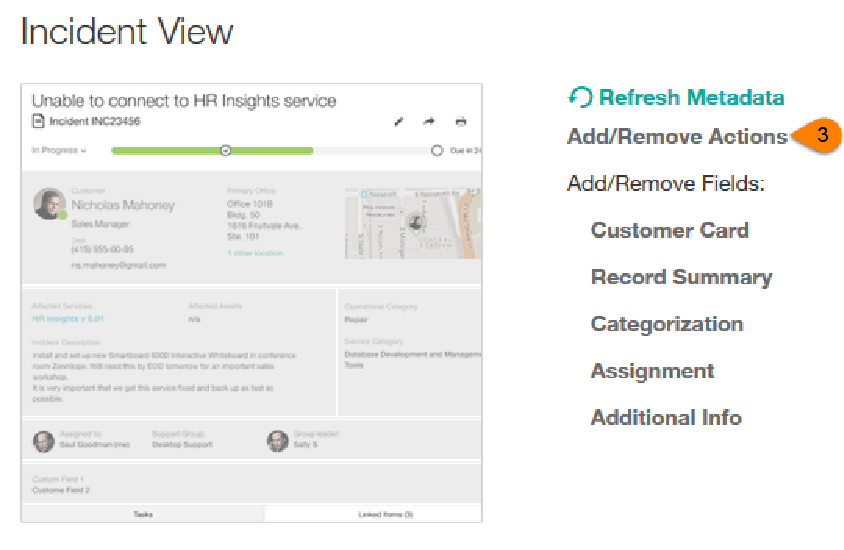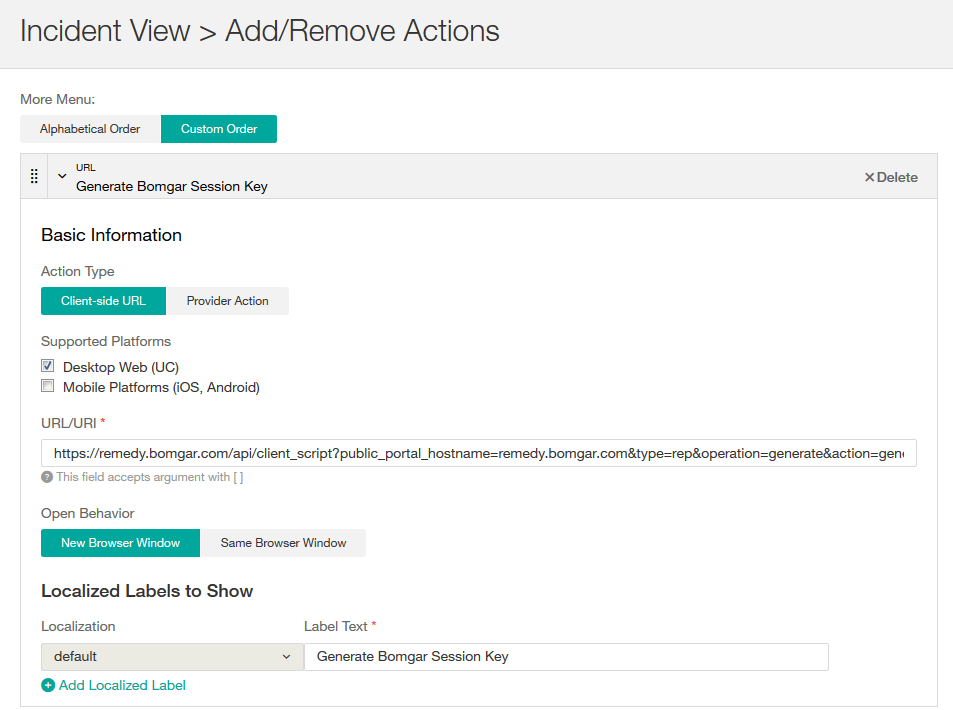Configure Smart IT for the Integration between BMC Remedy and BeyondTrust Remote Support
You must purchase this integration separately for both your Remote Support software and your BMC Remedy solution. For more information, contact BeyondTrust's Sales team.
If your environment has Smart IT available, there are a few use cases that can be implemented within Smart IT.
Generate BeyondTrust Session Key
- Log in to Smart IT as an admin user (<protocol>://<mid-tier-server>:<port>/ux/smart-it/#/).
- Navigate to Configuration > Screen Configuration.
- In the Incident View section, select Add/Remove Actions.
- Create a new action with the following settings:
- Action Type: Client-side URL
- Supported Platforms: Desktop Web (UC)
- URL/URI:
https://<BeyondTrust-hostname>/api/client_script?public_portal_hostname=<BeyondTrust-public-portal-hostname>&type=rep&operation=generate&action=generate_session_key&session.custom.external_key=[id] - Open Behavior: New Browser Window
- Default Label Text: Generate BeyondTrust Session Key
- Save the action.
Leverage Smart Recorder to Create Incidents
BeyondTrust 15.1 and later
- Log in to the BeyondTrust /login interface as an admin user.
- Browse to Rep Console > Custom Links.
- Under Rep Console :: Custom Links, click Create New Custom Link.
- Create a link with the following settings:
- Name: Create Incident via BMC Smart IT
- URL:
<protocol>://<mid-tier-server>:<port>/ux/smart-it/#/create/smart-recorder?customer=%CUSTOMER.NAME%&desc=%SESSION.DETAILS%
- Click Add Custom Link to save the new link.
BeyondTrust 15.0 and earlier
- Log in to the BeyondTrust /login interface as an admin user.
- Browse to Configuration > Options > Representative Console :: Custom Link.
- Set the URL to
<protocol>://<mid-tier-server>:<port>/ux/smart-it/#/create/smart-recorder?customer=%CUSTOMER.NAME%&desc=%SESSION.DETAILS% - Click Save.