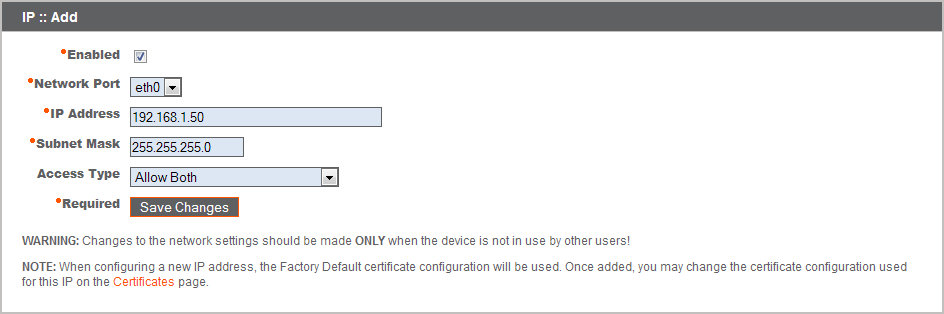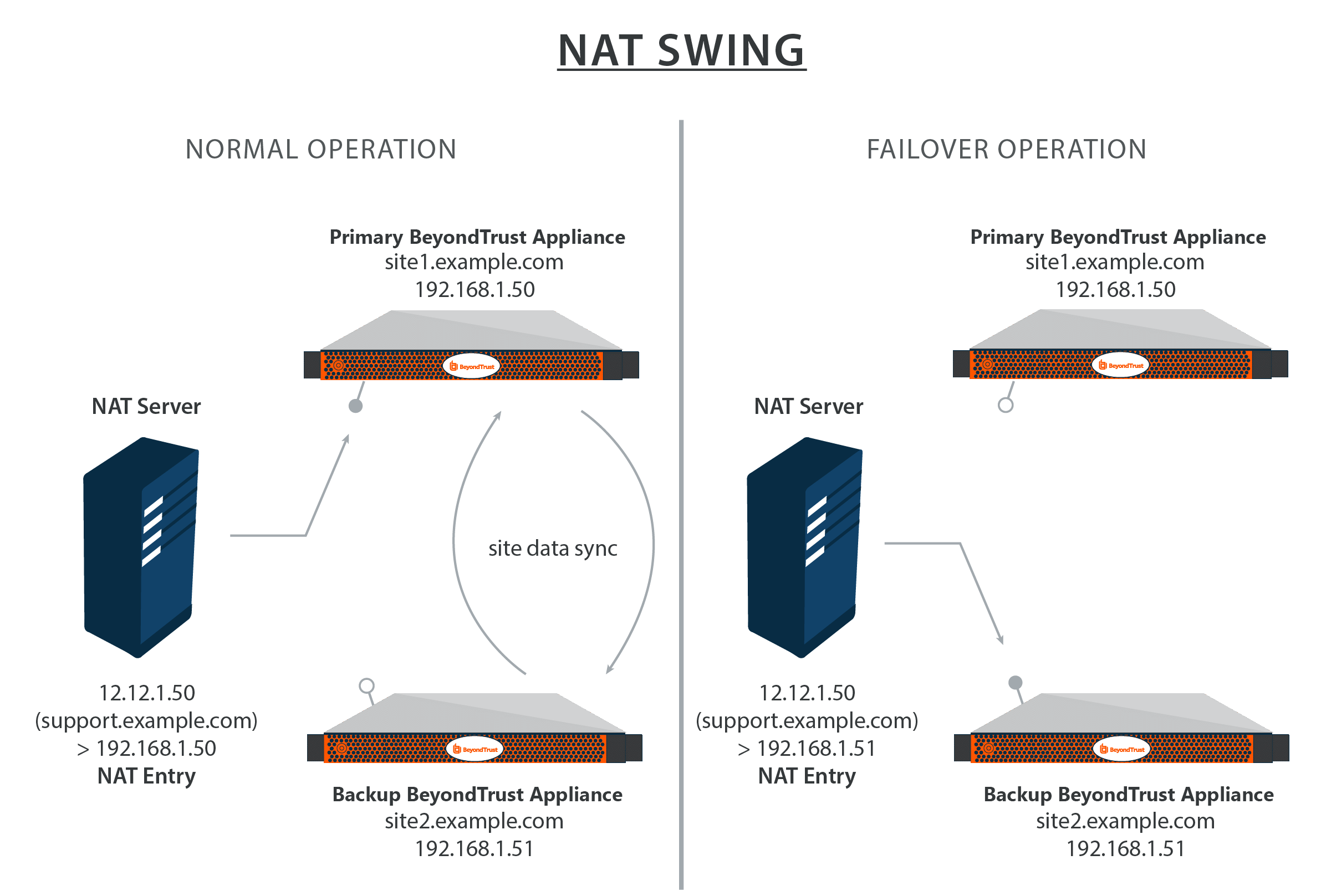Set Up NAT Swing for Failover B Series Appliance Configuration
Configure Networking on the B Series Appliances
Log in to the /appliance administrative interface for your primary B Series Appliance, accessible from either its unique hostname or IP address (e.g., https://site1. example.com/appliance or https://192.168.1.50/appliance).
Go to the Networking > IP Configuration page. If you have not already configured your static IP, click Add New IP and enter the static IP and subnet mask, making sure to keep this IP Enabled. Then click Save Changes.
Because NAT directs the IP for the support site domain, support. example.com, to this IP address, this is the primary B Series Appliance.
Log in to the /appliance administrative interface for your backup B Series Appliance, accessible from either its unique hostname or IP address (e.g., https://site2. example.com/appliance or https://192.168.1.51/appliance).
Go to the Networking > IP Configuration page. If you have not already configured your static IP, click Add New IP and enter the static IP and subnet mask, making sure to keep this IP Enabled. Then click Save Changes.
In the event that you encounter a potential failover situation, try to reserve failing over as an absolute last resort. If the primary B Series Appliance, Appliance A, is down, it is often quicker and has less of an impact to bring it back up rather than failing over to the backup B Series Appliance, Appliance B.
To fail over, access the NAT controller and locate the NAT entry for your support site (e.g., support.example.com). Edit the entry to point to the backup IP. Click Become Primary from the backup B Series Appliance Failover page. As soon as the NAT change is made, you can resume normal support activity. All requests to your support site will be served by the backup B Series Appliance.
Example NAT Method Configuration
| Primary B Series Appliance | Backup B Series Appliance | |
|---|---|---|
| Definition | The B Series Appliance used during normal operations. | The B Series Appliance used during failover operations. |
| Private IP Address | 192.168.1.50 | 192.168.1.51 |
| Hostname | site1.example.com | site2.example.com |
| Site Name | support.example.com (Translated to 192.168.1.50 or 192.168.1.51 by NAT Server) | |