Web Rep Console Requirements
To run the web rep console on your system, your BeyondTrust Appliance B Series must be running software version 16.2 or higher. On the /login > Management > Security page, the permission Allow Mobile Representative Console and Web Rep Console to Connect must be enabled. The web rep console is supported on the following platforms and browsers:
Platforms
- Windows
- Mac
- Linux
Browsers
- Chrome 46+
- Firefox 42+
- Internet Explorer 11+
- Safari 8+
- Windows Edge
Your BeyondTrust Appliance B Series must be equipped with a valid SSL certificate signed by a certificate authority.