Pin a Jump Client from the Web Rep Console
While in a session, you can pin a Jump Client to the remote computer, enabling later unattended access to that system. To begin, click the Pin the Jump Client button. This opens a menu to configure the Jump Client.
From the list of available Jump Groups, select the group to which you wish to pin the Jump Client. Pinning the Jump Client to your personal list of Jump Items means that only you can access this remote computer through its Jump Client. You also can choose to pin the Jump Client to a specific Jump Group to allow access only to members of that group.
If you no longer need unattended access to the remote system, remove the Jump Client by clicking the Unpin the Jump Client button. When prompted to confirm that you want to uninstall the Jump Client, click Yes.