Chat with the Remote User from the Web Rep Console
Throughout the support session, you can chat with your remote customer. You do not need to have screen sharing permissions before beginning chat.
If you receive a message while the chat area is minimized, the chat icon displays the number of messages waiting. Click the Chat button to open or close the chat area.
You can also chat with any other representatives who are sharing the session.
If you are in one session and receive a chat message in another session, a chat icon appears in the active session dropdown at the top of the screen. When you open the dropdown, a chat icon appears to the right of any session that has a waiting chat message.