Transfer a Session to Another Representative or Team from the iOS Rep Console
To transfer a session to another team or representative, tap the Member Actions button. On an iPhone, access this button by tapping the Menu button first.
![]()
From the menu, select Transfer Session.
![]()
You may also transfer a session to another representative's personal queue.