Open the Command Shell on the Remote Endpoint Using the Apple iOS Representative Console
Remote command shell enables reps to open on a virtual command line interface on remote system. Users can then type locally but have the commands executed on the remote system. You can work from multiple shells.
Your administrator can also enable remote shell recording so that a video of each shell instance can be viewed from the session report. If shell recording is enabled, a transcript of the command shell is also available.
Additional keyboard commands and characters are available above the standard keyboard. The set of additional keys at the top right (highlighted in the image) can be swiped left and right to reveal more options.
If multiple command shells are open, you can swipe the shell screen left and right to switch between the open shells.
Command Shell Tools
|
|
Open a new shell to run multiple instances of command prompt. |
|
|
Close the current command shell. Other open command shells will continue to run. |
|
|
Close all open command shells. |
|
|
Display a list of currently open command shells. Tap an item in the list to access the corresponding command shell. |