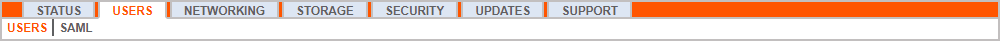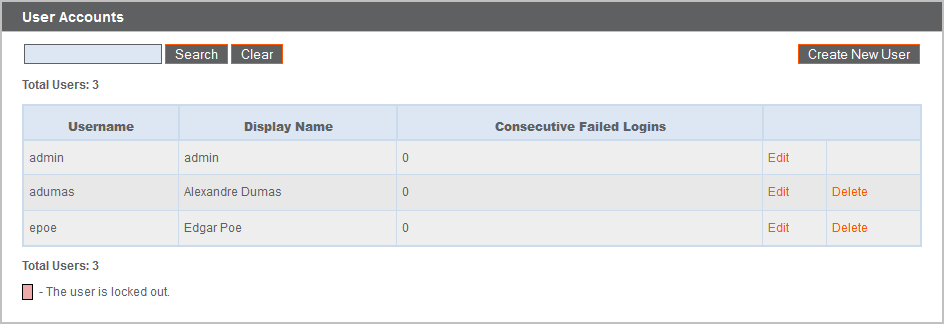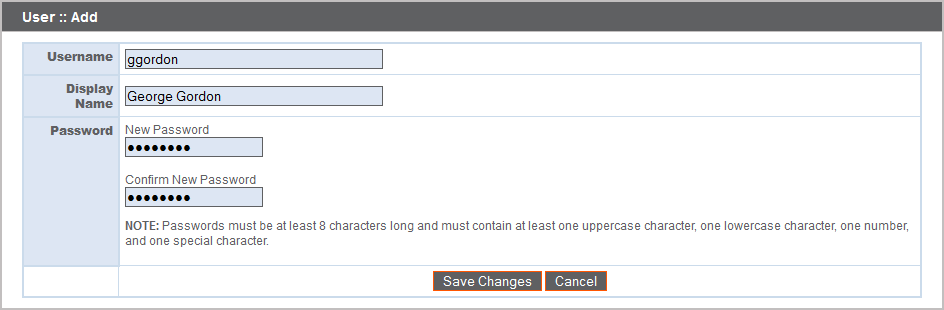Users
Change Password and Username, Add User
Here, you can add, edit or delete administrative users for the /appliance interface. You can also change an administrator's username, display name, or password. BeyondTrust recommends changing your password regularly to insure protection against unauthorized access.
Please see Appliance Administration: Restrict Accounts, Networks, and Ports, Set Up Syslog, Enable Login Agreement, Reset Admin Account to set account restriction rules including password expiry and history.
You must have at least one user account defined. The BeyondTrust Appliance B Series comes with one account predefined, the admin account. You can keep just the admin account, create additional accounts, or replace the admin account.