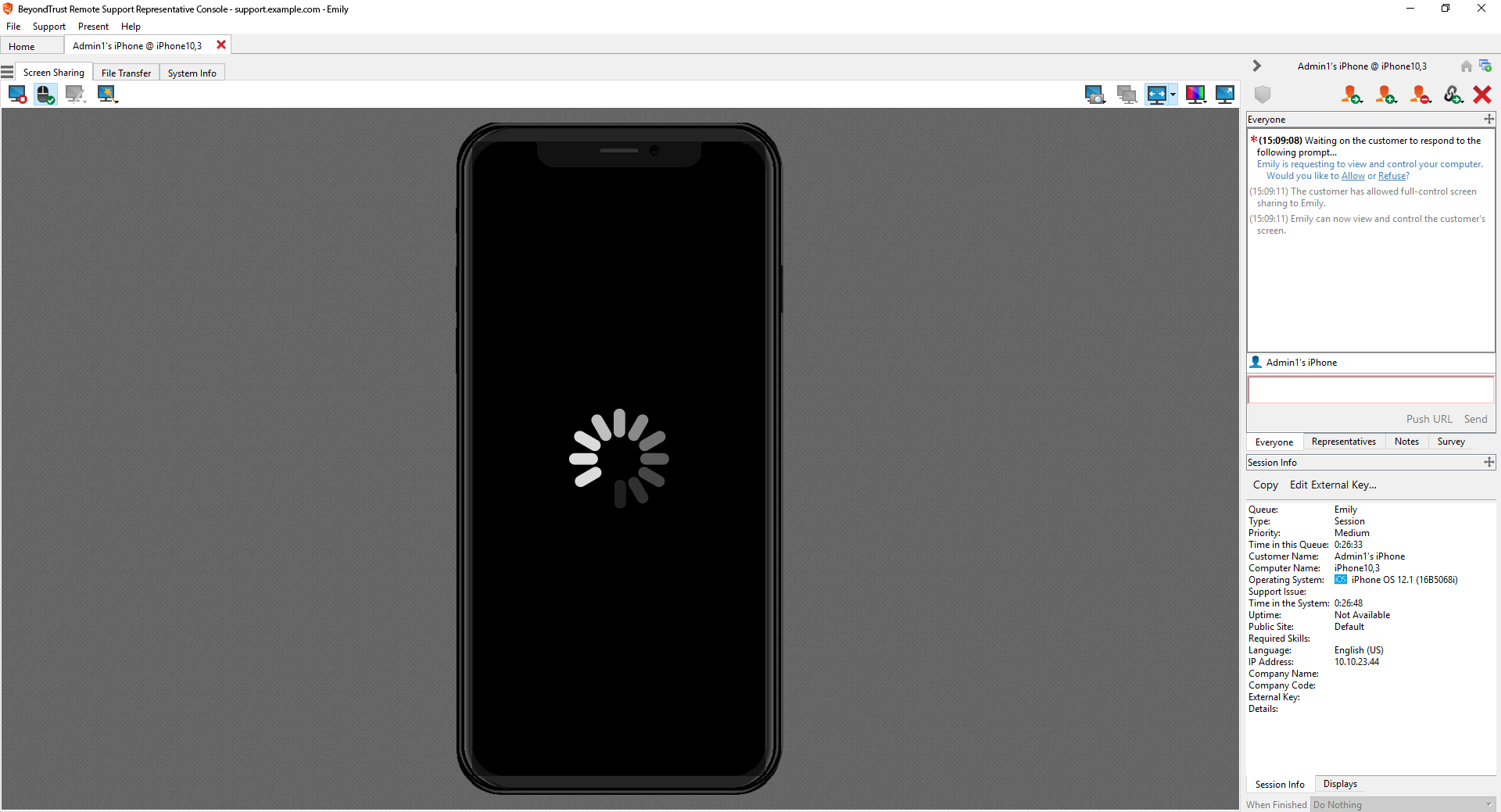View Photos on the iOS Device Camera Roll
From the Photos tab, the customer can allow the representative to view images on the device's camera roll. Sharing captured screenshots of the device can help customers and representatives better understand and resolve issues.
To share an image, the customer must select the Photos tab in the BeyondTrust customer client app and then select a photo to share with the representative. While the customer is selecting an image, the representative will receive an "Unable to grab the remote screen image" message. This prevents the representative from seeing thumbnails of images the customer does not specifically choose to share.
The customer must select the tab, as it is not possible for the representative to switch between tabs within the iOS BeyondTrust customer client app.