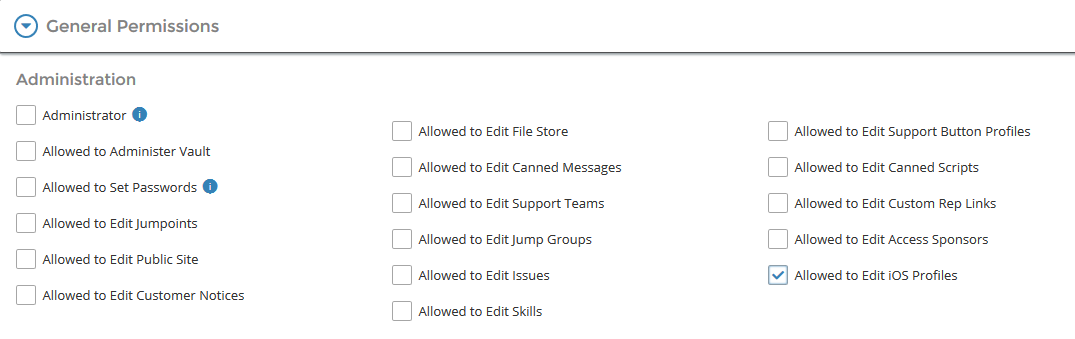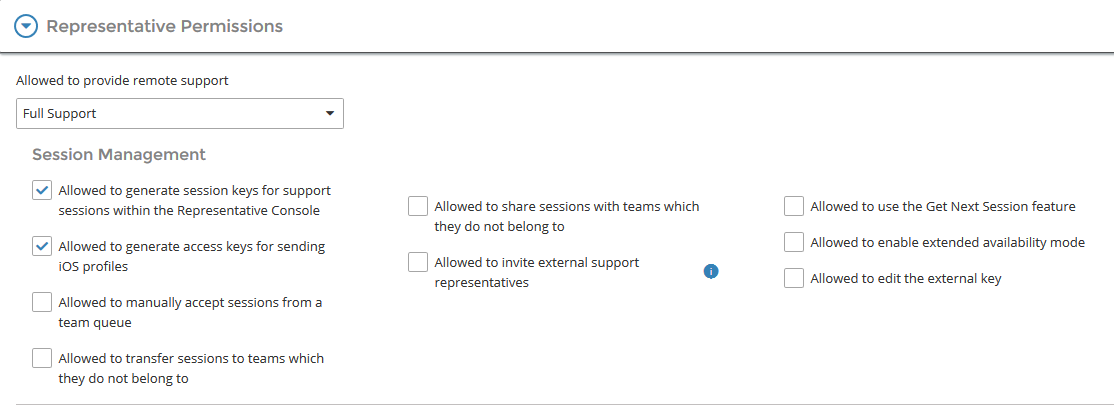Set Security Levels for Accessing iOS Configuration Profiles
iOS Administrative User Permissions
Two iOS permissions exist for user accounts. In the /login administrative interface, go to Users & Security > Users and/or Group Policies.
- Allowed to Edit iOS Profiles enables the user to add, delete, or modify iOS profiles in the administrative interface. Modifications might include renaming a profile, revising its description, or switching its access level from public to private or from private to public.
- Allowed to generate access keys for sending iOS profiles enables the user to generate access keys from within the representative console. An iOS customer must submit a valid access key on the public site to download a private configuration profile.
Public Site Security
To ensure that configuration profiles are downloaded to iOS devices over an encrypted HTTPS connection, go to the Management > Security page of the /login administrative interface and check Force Public Site to Use HTTPS. Otherwise, configuration profile downloads will occur over unencrypted HTTP connections.