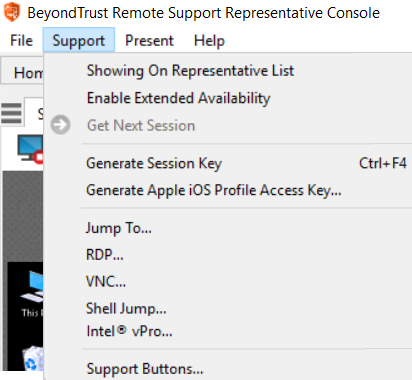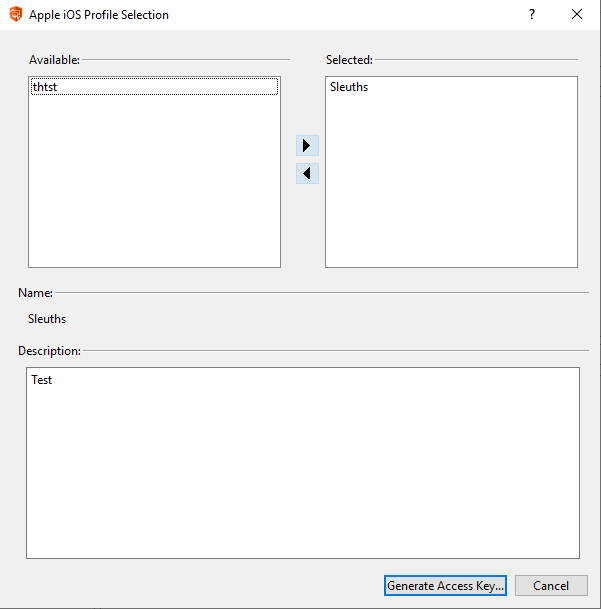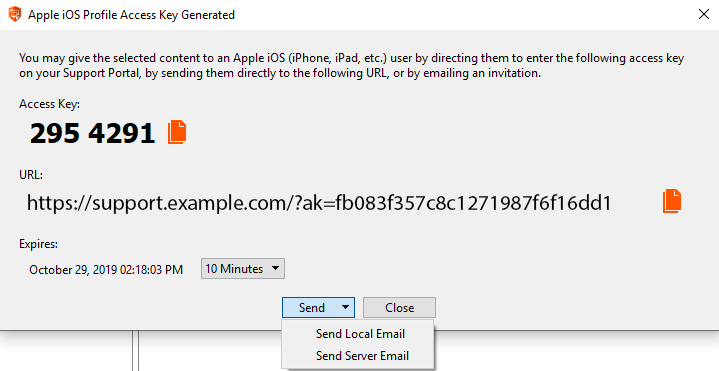Generate Apple iOS Profile Access Keys
While an iOS device user may browse to public profiles on your BeyondTrust site, they must submit an access key to download private profiles. To direct a customer to a specific iOS configuration profile - public or private - log in to the representative console, open the Support menu, and select Generate Apple iOS Profile Access Key.1
In the Apple iOS Profile Selection interface, select one or more configuration profiles and then click Generate Access Key.
Set how long the generated access key may be used to access private profiles. From the Public Portal dropdown, select which site to use. You may provide your customer with the access key to submit on your public site, or you may send your customer to the direct URL. Click Send to iOS Device to send an invitation message to your customer via SMS or email.