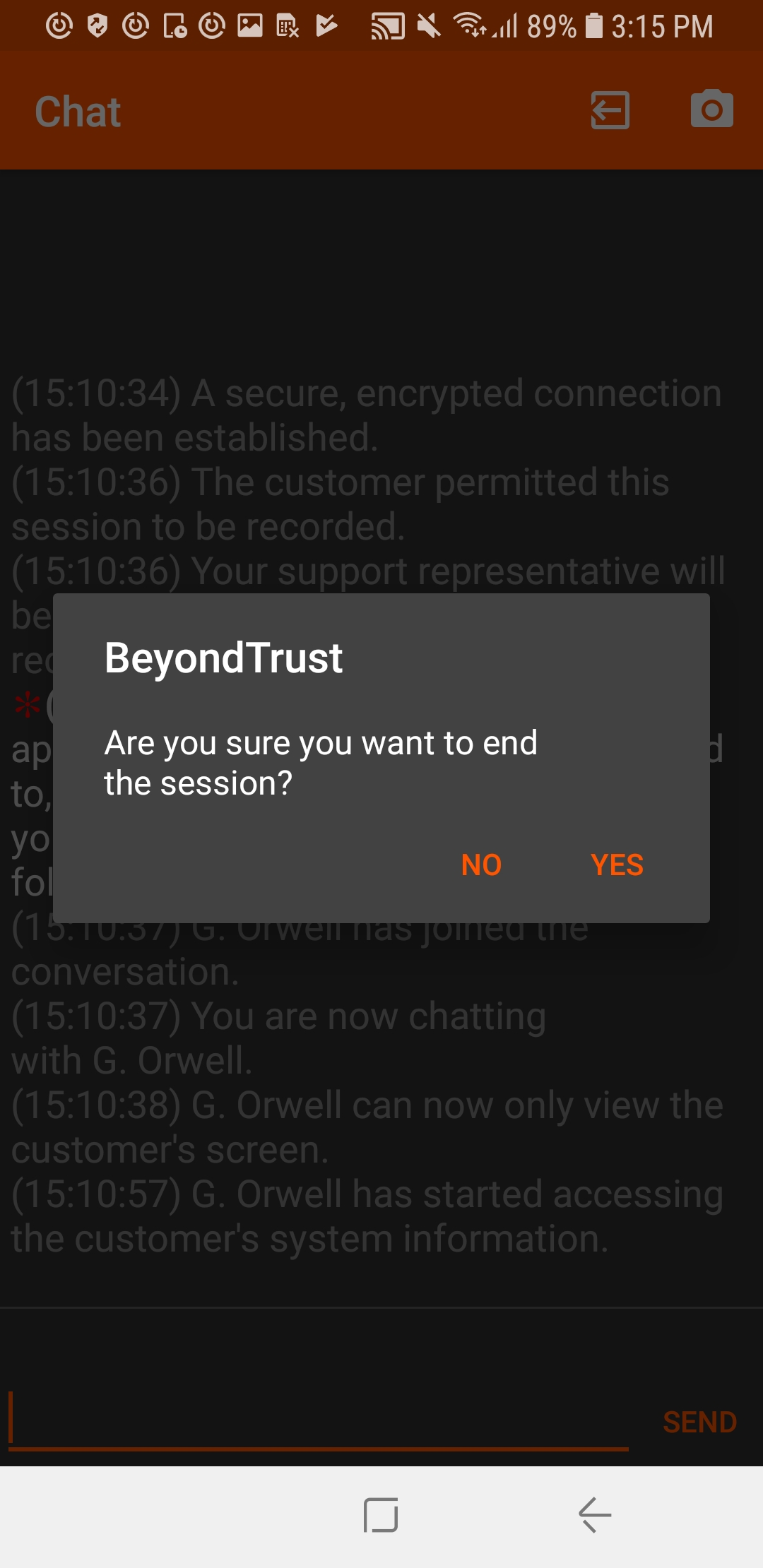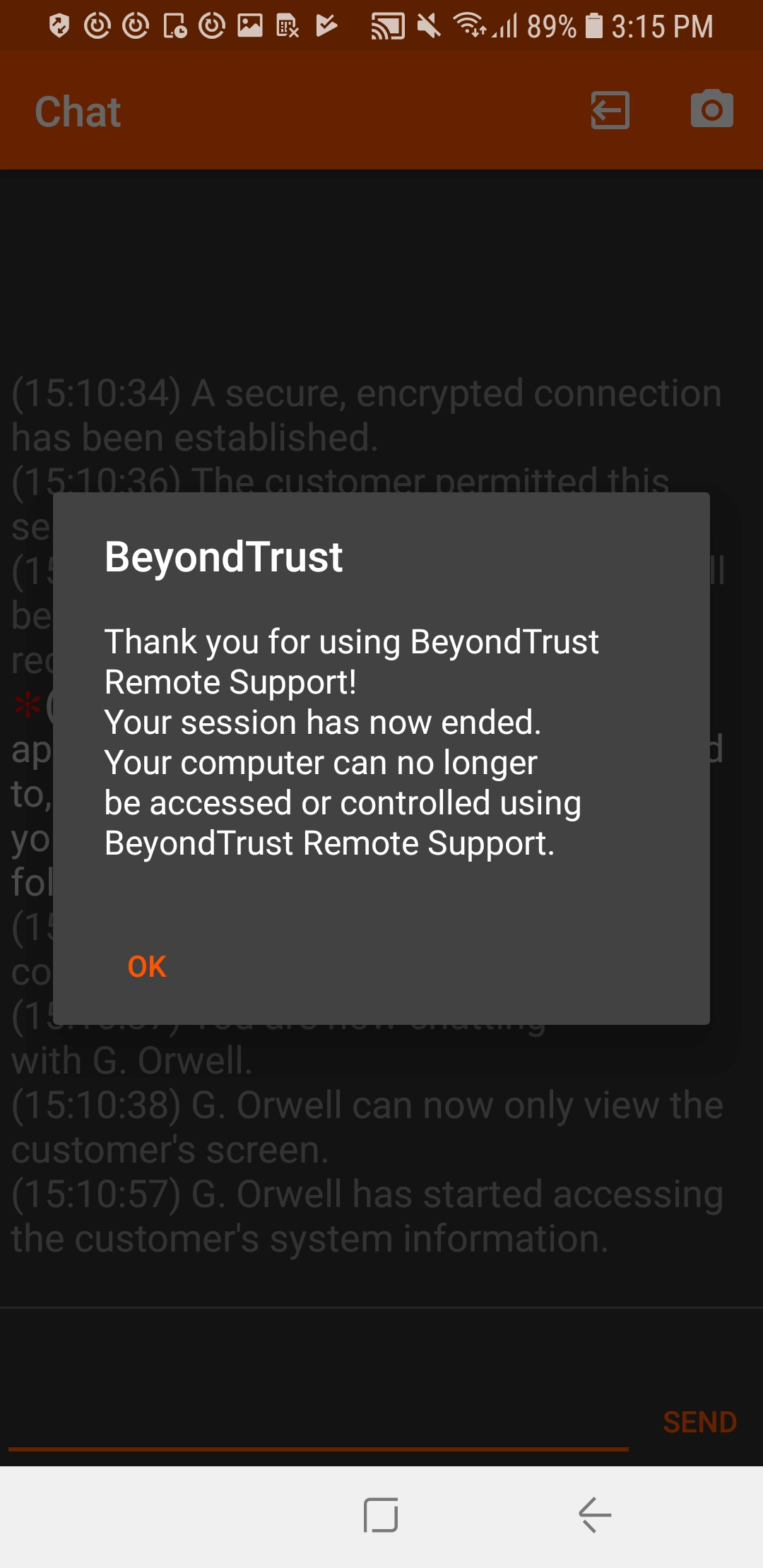End the Android Support Session
To end the session, your customer can tap the Back button. This prompts the user to confirm that they want to end the support session.
When the session is ended by either the customer or the representative, an alert will notify the customer that the representative can no longer access their device. The BeyondTrust support client app does remain installed after the termination of a support session so that if the customer needs support at a later time, the BeyondTrust app does not need to be reinstalled.