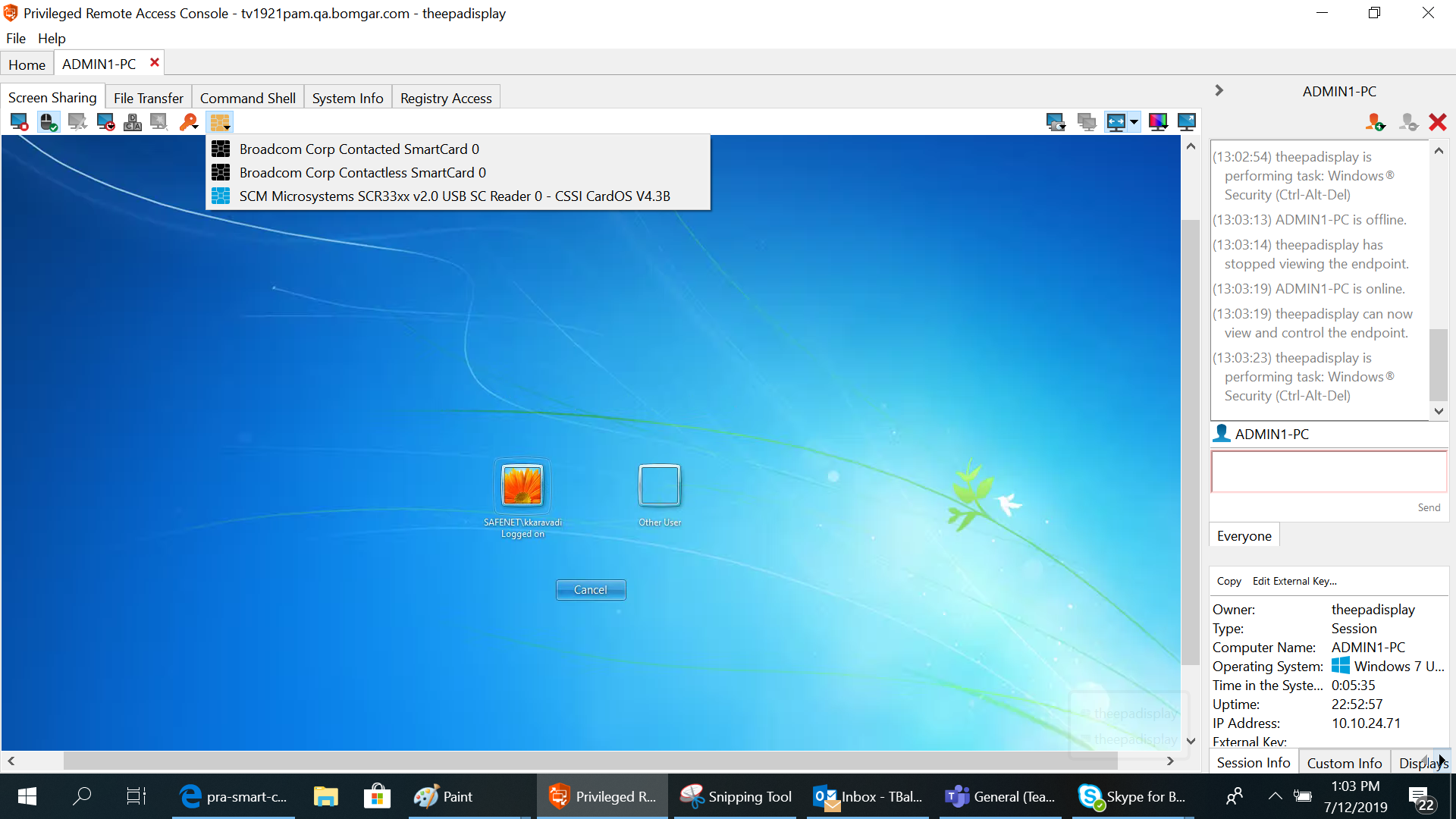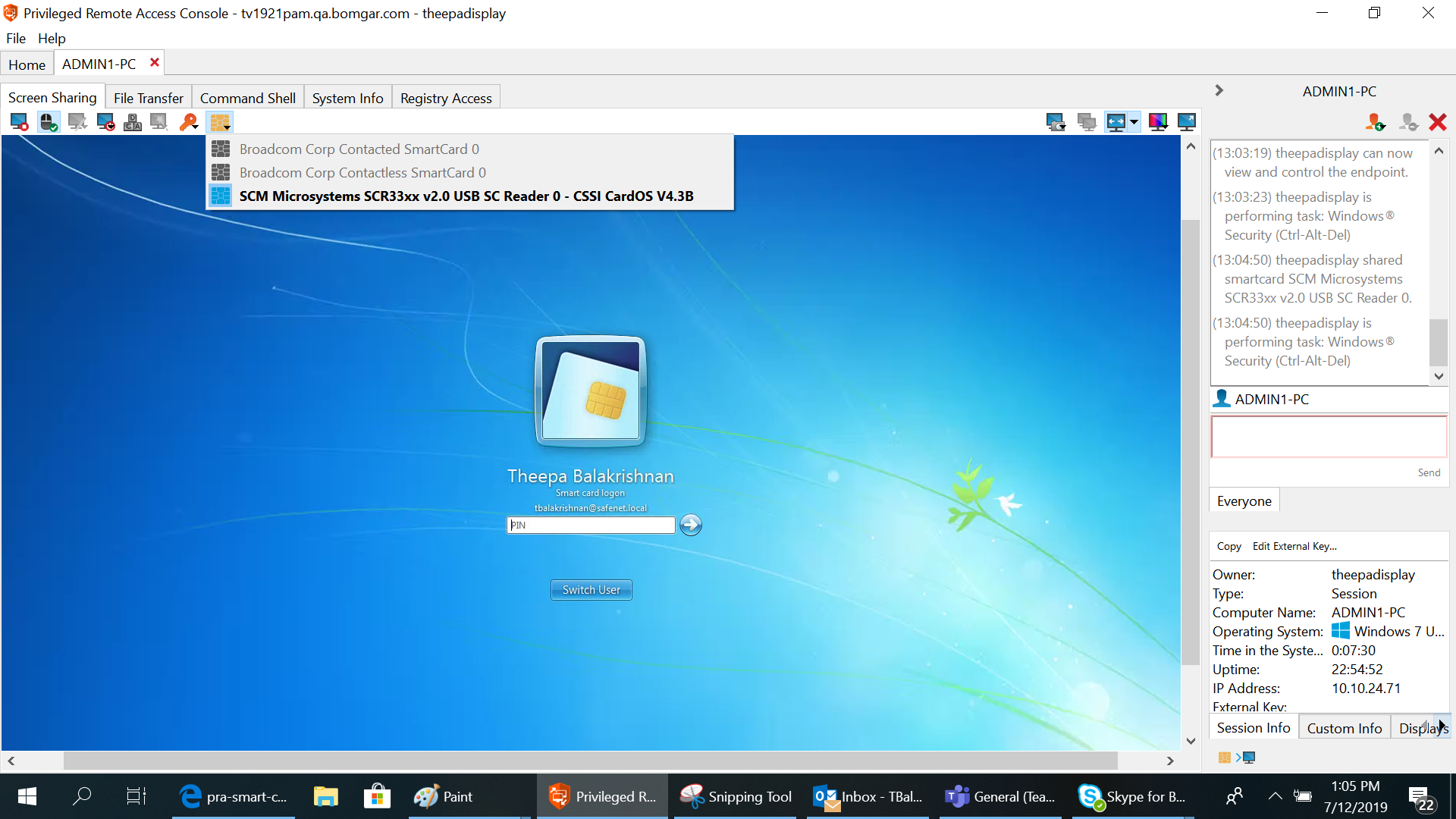Use Case 1:
Log Into the Remote Endpoint Using Smart Card Credentials
After Jumping to a remote endpoint, you may find that the computer is locked. Alternatively, you may need to perform administrative functions not permitted in the current user context.
Go to the remote login screen, logging out the current user if necessary. Click the Smart Card button and select a smart card reader to virtualize on the remote system. The smart card now appears as a user login option.
Click the smart card user, enter the PIN, and log in.