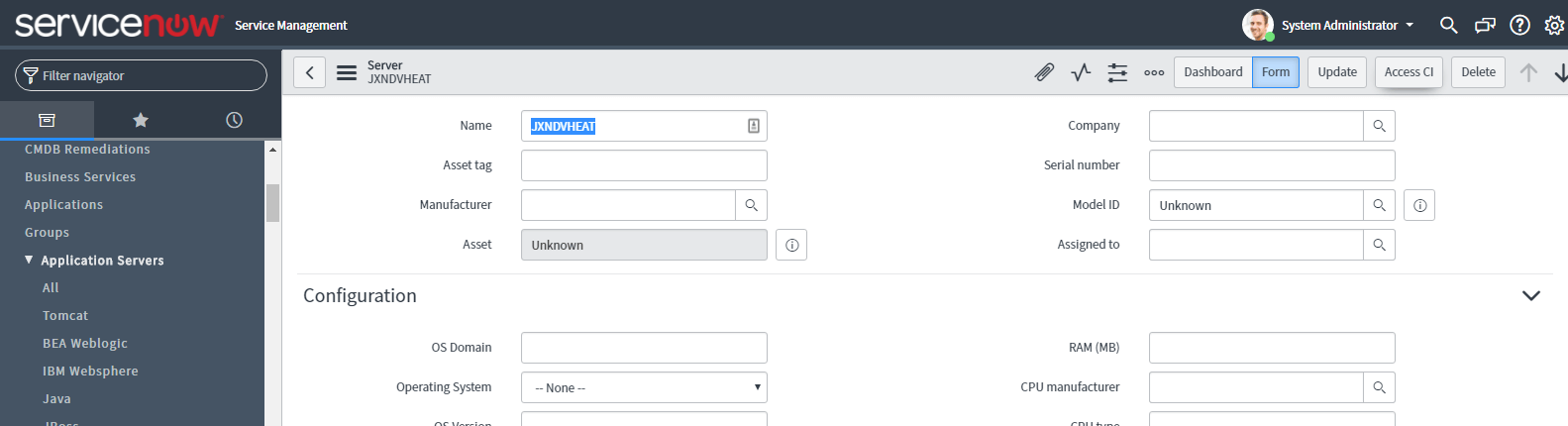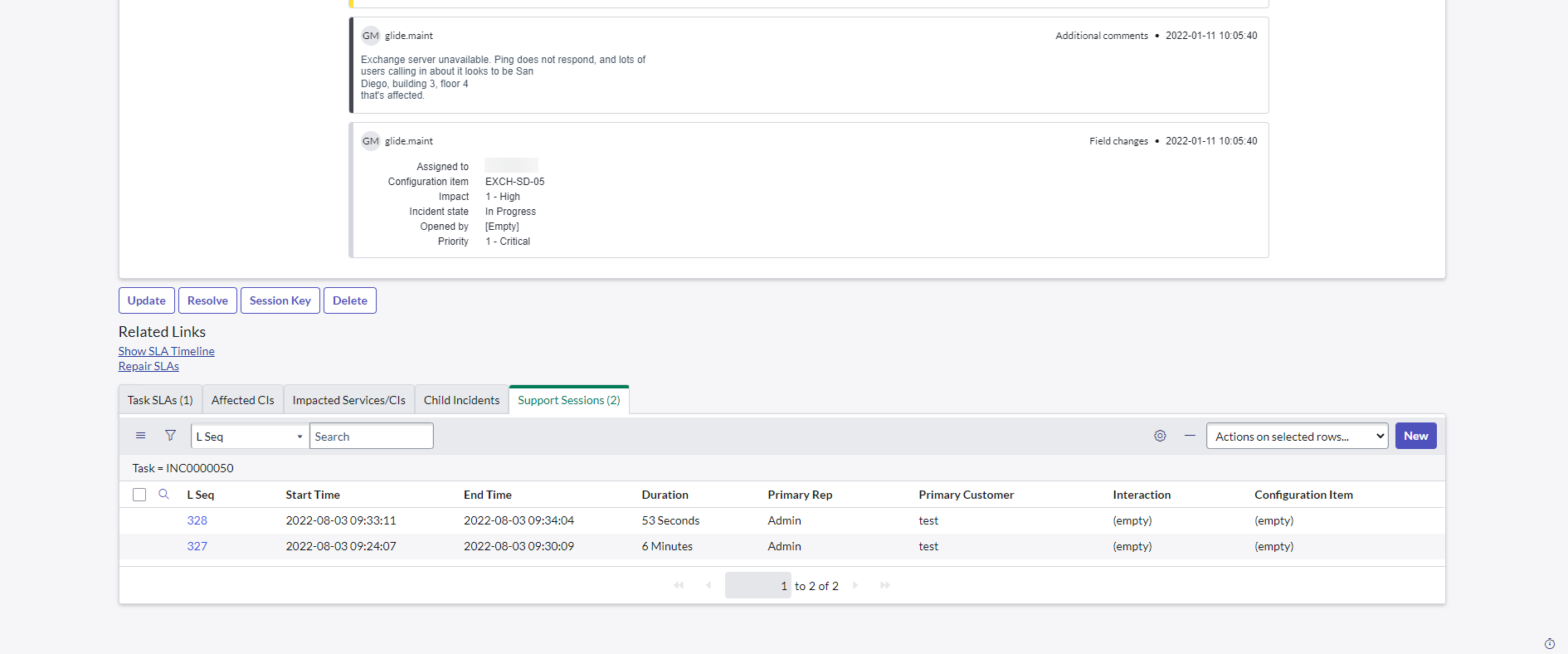Test the Setup of the BeyondTrust PRA and ServiceNow Integration
You must purchase this integration separately from your BeyondTrust Privileged Remote Access solution. For more information, contact BeyondTrust's Sales team.
The following steps take place in ServiceNow and BeyondTrust and are provided to ensure that the integration is working properly. Troubleshooting suggestions are provided with each step in case of failure.
Test Access Configuration Item Button
- Log into the BeyondTrust access console, and then log into ServiceNow with the same account. If BeyondTrust and ServiceNow use different authentication systems, manually assign your BeyondTrust user to your ServiceNow user as described in Configure BeyondTrust Username and Authentication.
- Open a configuration item in ServiceNow that has a corresponding Jump Client in BeyondTrust, and make sure the Access CI button shows up.
- Click the Access CI button. It should launch the BeyondTrust access console. In case of failure, make sure the following are true:
- The ServiceNow user account is mapped to a BeyondTrust user account as described in this guide.
- The ServiceNow API User Connection test completes successfully.
- The BeyondTrust Hostname, Username, and Password fields are set correctly in ServiceNow under BeyondTrust PRA > Appliances. These should match the API User Connection test.
Test BeyondTrust Session Import
- Log into ServiceNow as an ITIL user or an admin.
- Use the Access CI button as described above to start a BeyondTrust session.
- End the session from the access console and close any session end messages on the user and/or customer sides of the session.
- Refresh the ServiceNow incident from which the session key was generated, scroll to the bottom of the page, and check the BeyondTrust Sessions list. There should be an entry for the recent session. If not, make sure the following are true:
- The API User Connection test works correctly as described above.
- There are no BeyondTrust errors reported for your ServiceNow instance in the BeyondTrust Outbound Events list. Your BeyondTrust admin can check this in BeyondTrust from the /login web interface under Management > Outbound Events.
- The IP address is set up correctly, following the steps below:
- Log into ServiceNow as an admin.
- Browse to System Logs > Transactions, remove all existing filters, and add a URL filter of /x_bmgr_bomgar_ pam_bomgar_ post.do.
- Click one of the results and make sure the originating IP address of the transaction is included in the B Series Appliance IP Address field of the integration B Series Appliance settings under BeyondTrust PRA > Appliances > Default.