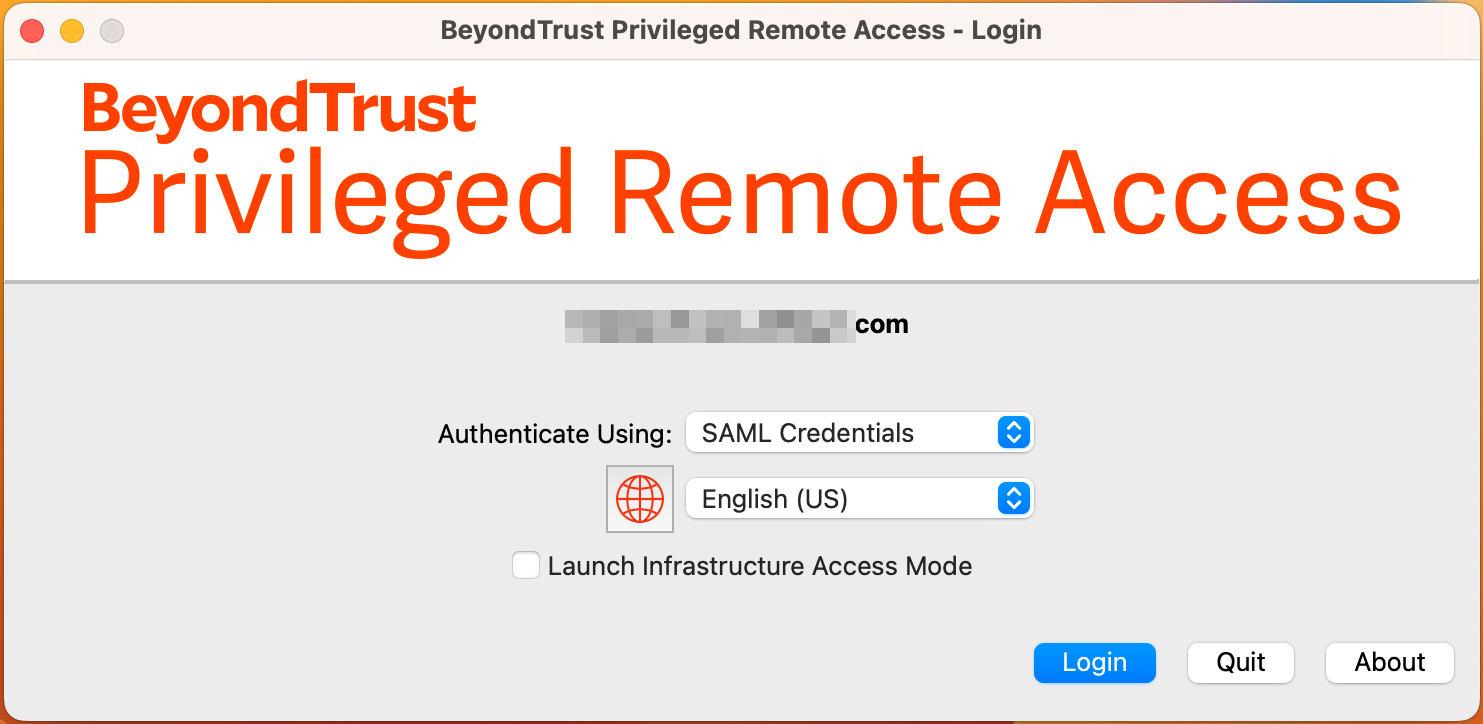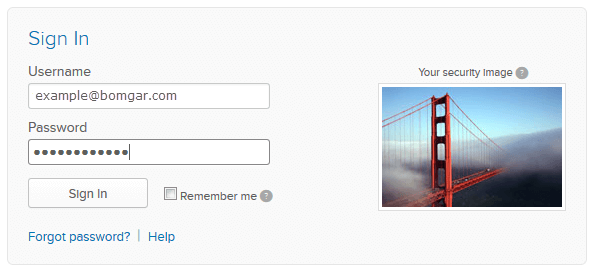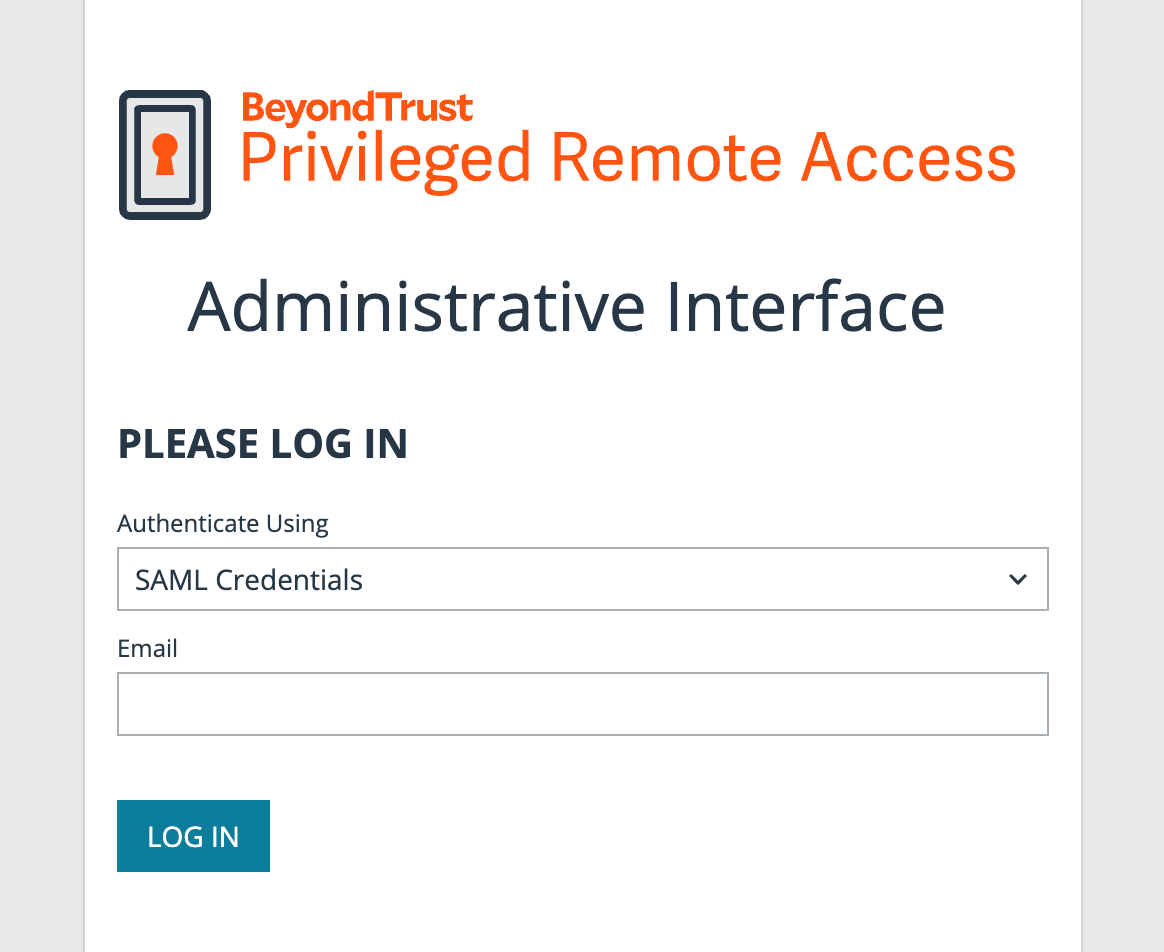Log in to Privileged Remote Access Using SAML Single Sign-On
SAML single sign-on works for the access console or the administrative /login interface.
Depending on your identity provider, users can also log in to the BeyondTrust access console or /login interface from the provider's web site or application.
Log into the Access Console Using SAML Credentials
To log into the BeyondTrust access console, select SAML Credentials from the dropdown menu.
If you have not yet logged into your identity provider, you are redirected using the default browser. After logging into the identity provider, the web browser redirects you to access console.
Users can access the mobile access console using SAML for mobile. To learn more, please see Log into the Access Console and Log into the Access Console for Android.
Log into the /login Interface using SAML Credentials
From the /login interface, select Use SAML Authentication.
If you have not yet logged in to your identity provider, you are redirected to their site to enter your credentials.
When you click Sign In you are taken to the /login interface.
If you are already logged into your identity provider, then when you click Use SAML Authentication to log in, you are taken directly to the /login interface.