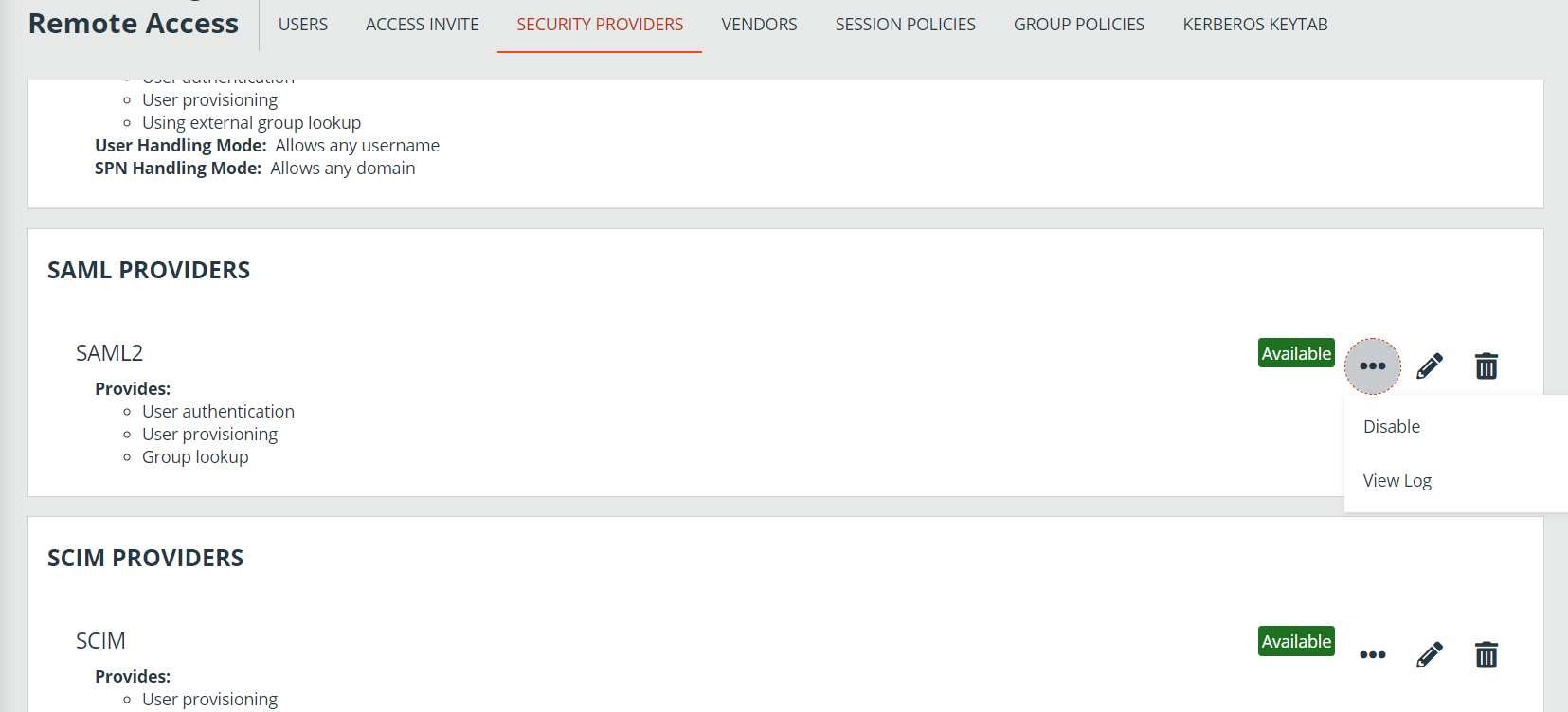Manage Security Providers: SAML Servers and Others
The list of security providers has several icons at the right end of row. Click the pencil icon to edit the provider. Click the trash can icon to delete the provider. Click the ellipsis for actions available for that provider.
View Log
View the status history or any errors for a security provider connection.
Disable Connection
Disable this security provider connection. This is useful for scheduled maintenance, when you want a server to be offline but not deleted.