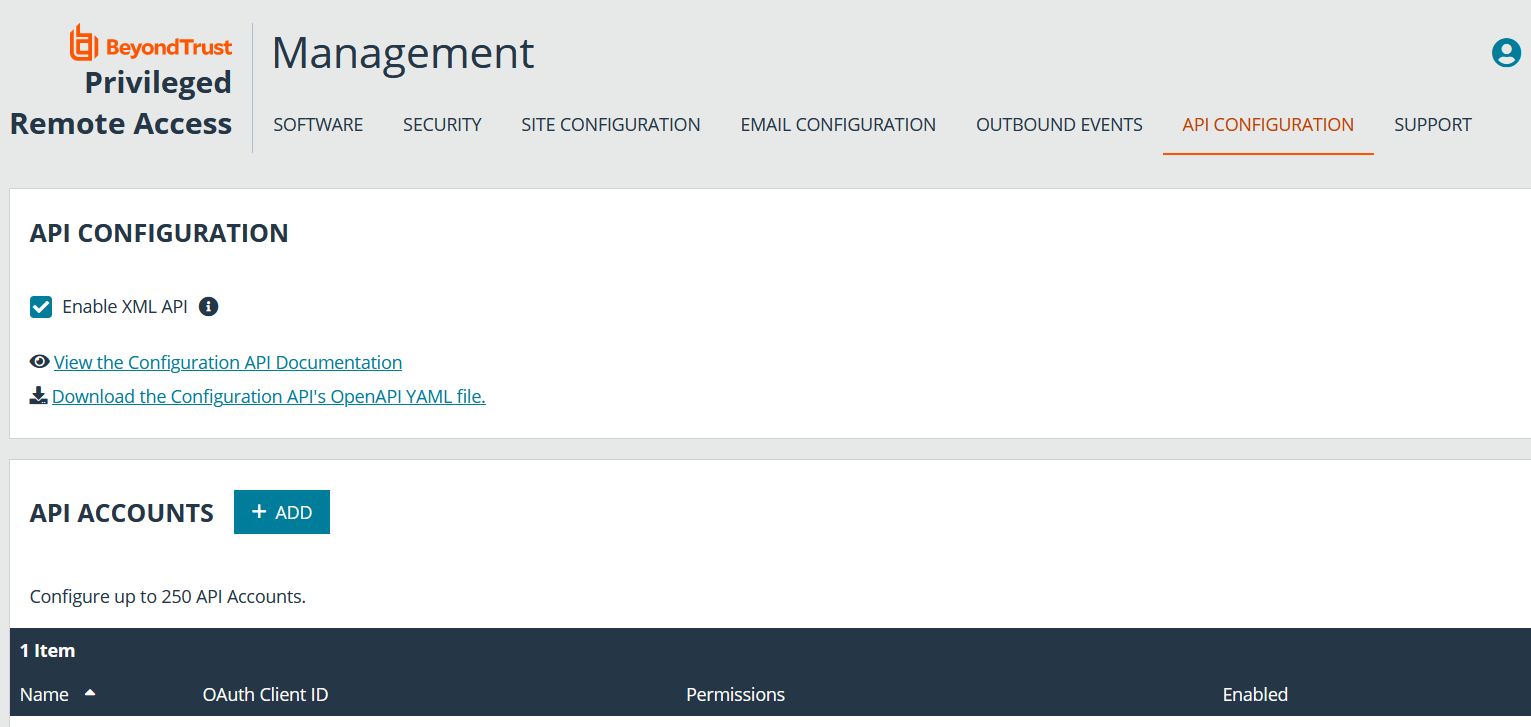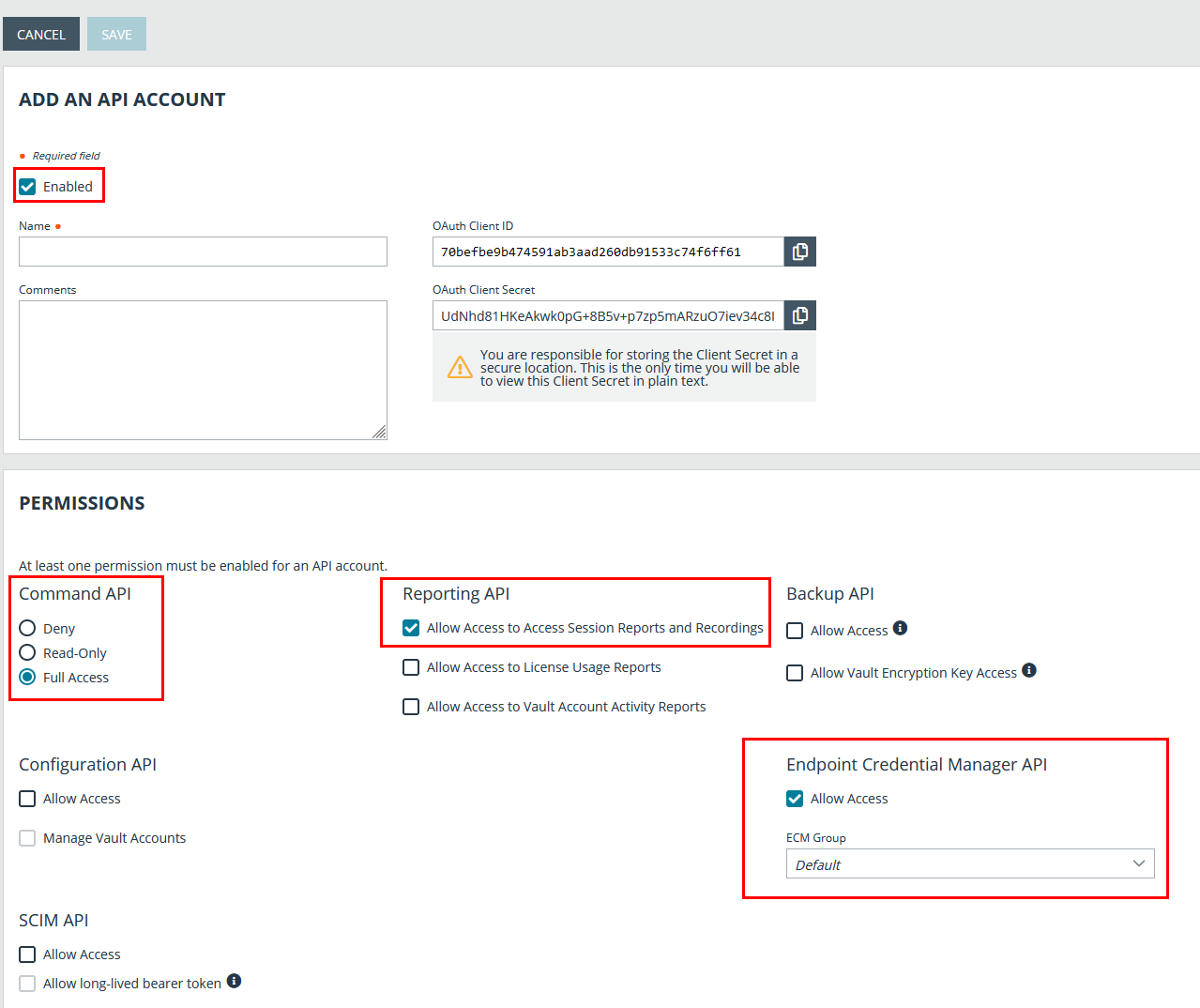Configure Privileged Remote Access for Integration with Password Safe
Minimal configuration is necessary on the BeyondTrust Appliance B Series, as follows:
Create an OAuth API Account
The Password Safe API account is used from within Password Safe to make Privileged Remote Access Command API calls to Privileged Remote Access.
- In /login, navigate to Management > API Configuration.
- Click Add.
- Check Enabled.
- Enter a name for the account.
- OAuth Client ID and OAuth Client Secret are used during the OAuth configuration step in Password Safe.
- Set the following Permissions:
- Command API: Full Access.
- Reporting API: Allow Access to Access Session Reports and Recordings.
- Endpoint Credential Manager API: Allow Access.
- If ECM groups are enabled on the site, select which ECM Group to use. ECMs that are not associated with a group come under Default.
- Click Save at the top of the page to create the account.