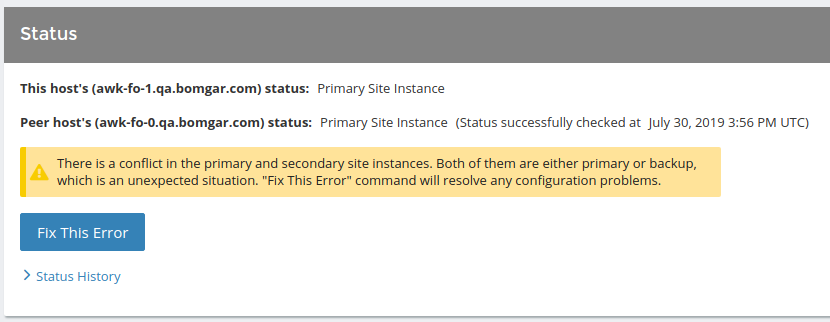Resolve Conflicts in a PRA Failover Setup
If both B Series Appliances in failover take the same role at once (i.e., both primary or both backup), then the Failover Status page shows this error:
NOTE: There is a conflict in the primary and secondary site instances. Both of them are either primary or backup, which is an unexpected situation. "Fix This Error" command will resolve any configuration problems.
This can happen when network connectivity is lost between the B Series Appliances and one takes on the role of the other. This can also occur automatically if Failover Backup Settings have Enable Automatic Failover enabled.
If both B Series Appliances are in the primary role and you know which B Series Appliance should be the backup, log into the /login admin web interface of this B Series Appliance, go to Management > Failover, and click Become Backup. Similarly, if both B Series Appliances are in the backup role and you know which B Series Appliance should be the primary, go to Management > Failover and click Become Primary. If you encounter errors during this process, log into the /appliance admin web interface of each B Series Appliance, go to Support > Utilities, and use the TCP Connection Test to determine if the B Series Appliances can connect over port 443. If not, check the Networking > IP Configuration tab and confirm the settings here are correct.
If you are not sure which B Series Appliance should be primary and which should be the backup B Series Appliance, you can click the Fix This Error button. Clicking this button automatically determines for you which role each B Series Appliance should have based on various criteria such as which B Series Appliance has the shared IP enabled or which has the IP to which the primary DNS address resolves. Fix This Error also implements the necessary role changes automatically.
Whether you resolve the error manually or automatically, the B Series Appliance which takes the backup role will have its configuration settings in /login overwritten by the primary B Series Appliance, with the exception of failover settings. Reports and recording data should be synchronized between both B Series Appliances so that all such data on either B Series Appliance will be extant on both B Series Appliances after synchronization is complete. When in doubt, download a configuration backup from /login using the Download Backup button located in Management > Software Management.