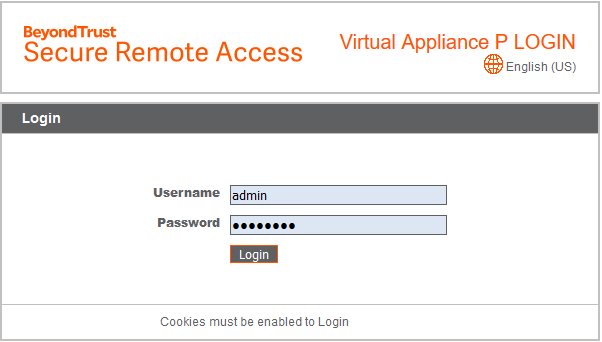Log in to the BeyondTrust Appliance B Series Administrative Interface
After installation of the B Series Appliance, log in to the B Series Appliance administrative interface by going to your B Series Appliance's public URL followed by /appliance (e.g., http://access.example.com/appliance).
Default Username: admin
Default Password: password
You will be prompted to change the administrative password the first time you log in.1
For security purposes, the administrative username and password for the /appliance interface are distinct from those used for the /login interface and should be managed separately.
You may restrict access to the login screen by enabling a prerequisite login agreement that must be confirmed before the login screen is displayed.
If you wish to enable the prerequisite login agreement, please see Appliance Administration: Restrict Accounts, Networks, and Ports, Enable a STUN Server, Set Up Syslog, Enable Login Agreement, Reset Admin Account.