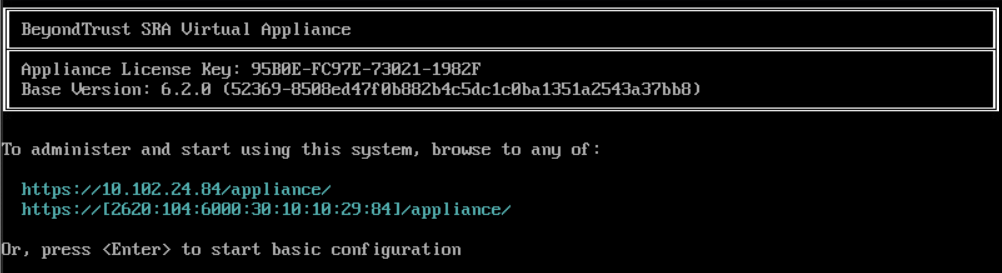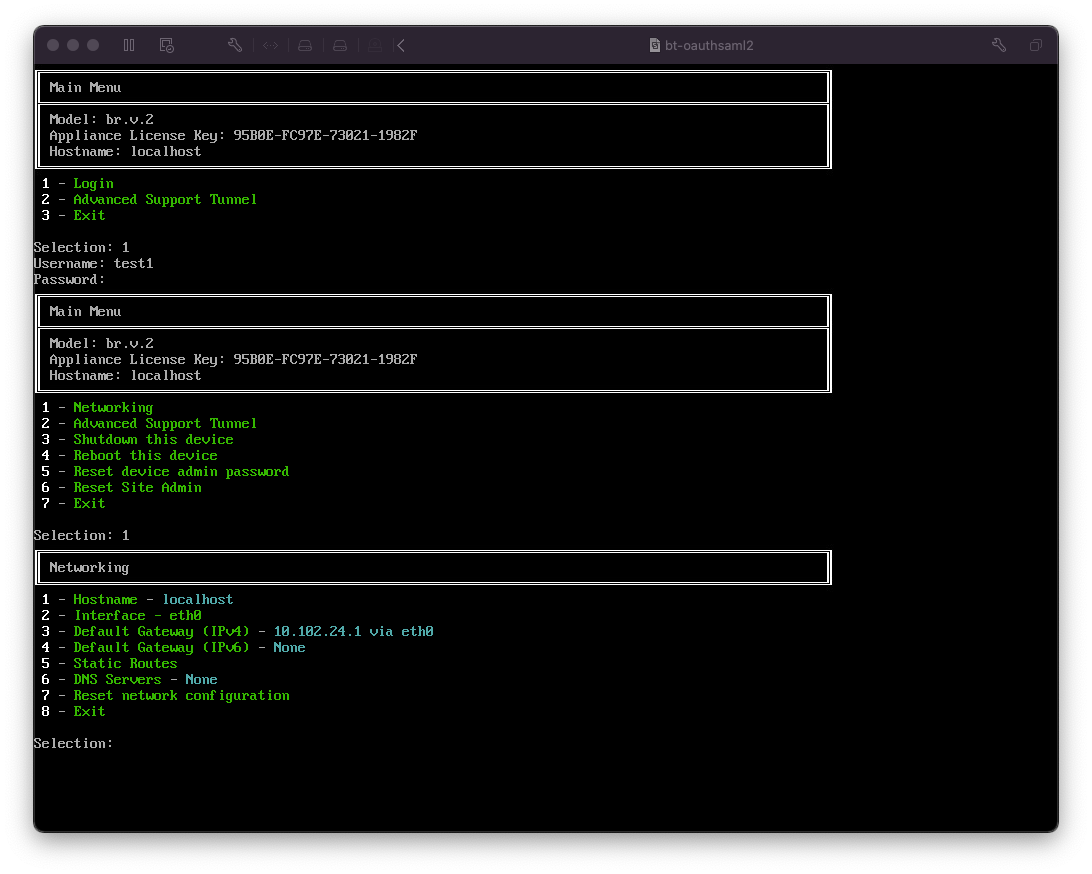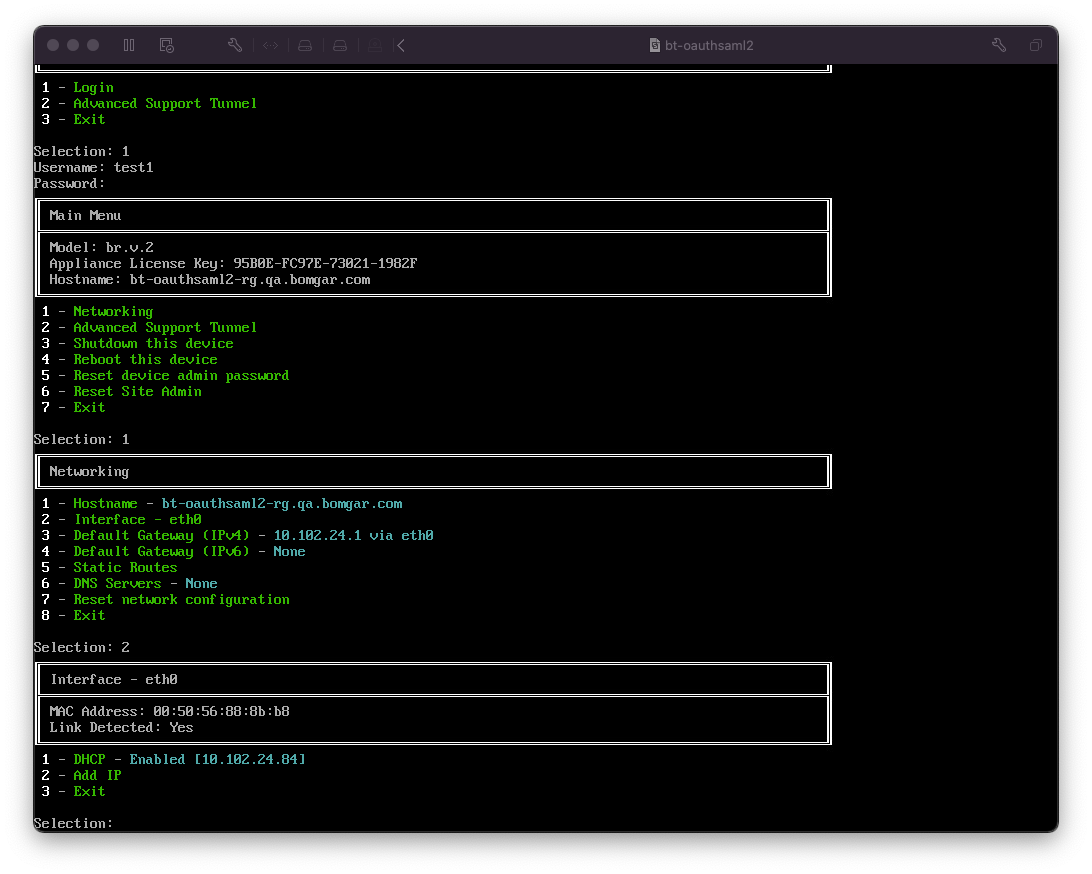Secure Remote Access Console Administration
Once the B Series Appliance is configured and deployed, you can connect a monitor and keyboard and use the machine console to access some administrative functions.
The first screen of the machine console lists the hostnames and IP addresses for this B Series Appliance.
Press Enter to view the configuration menu. From here, you can log in to make configuration changes, or use the support tunnel to enable the BeyondTrust Technical Support to resolve complex issues with your B Series Appliance.
Configuration Options
Logging in provides additional configuration options. You can update your network settings, allow an advanced support tunnel, shut down or reboot the B Series Appliance, or reset the B Series Appliance password or a site's administrative password.
The Networking option allows you to manage the hostname, IP addresses, the default gateway, static routes, and DNS servers.
Select a network interface to manage its speed or duplex communication. From here, you also can add or edit IP addresses.
Administrative functions can also be performed by accessing the B Series Appliance administrative interface from a web browser on your computer. To access that interface, and for more information on network configuration settings, see Initial BeyondTrust Appliance B Series Network Configuration.