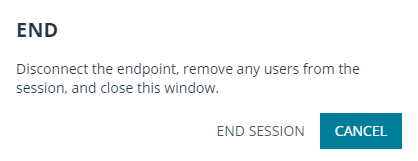Close the Privileged Web Access Console Session
- To exit an access session, click on the X icon in the top right corner of the screen. If you are the session owner, please note that the End Session action will close the session page in your access console and will remove any additional members who may be sharing the session.
- Next, you will receive a prompt asking if you would like to end the session.
- If you click OK, the session will end, and you will be directed back to the All Jump Items list.