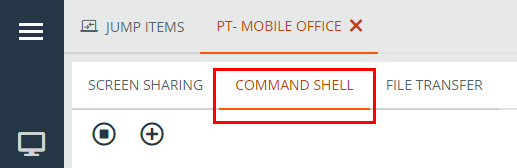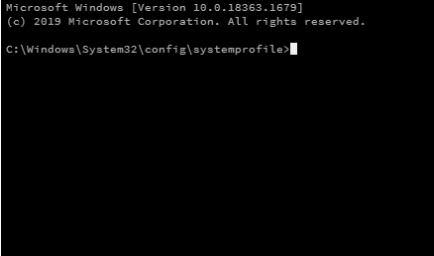Open the Command Shell on the Remote Endpoint Using the Privileged Web Console
Remote command shell enables a privileged user to open a virtual command line interface to a remote system. The user can then type locally but have the commands executed on the remote system. You can work from multiple shells. Note that scripts available to the user may also be executed on the remote system from the screen sharing interface.
Your administrator can also enable remote shell recording so that a video of each shell can be later viewed from the session report. If shell recording is enabled, a transcript of the command shell will also be available.
Depending on session policy and type of jump, Command Shell may not be available.
- To access the Command Shell while in an access session, click on the Command Shell tab at the top of the screen.
- If you are not automatically directed to the command shell, click the Start the Command Shell button.
- The command options and prompt appears.
Command Shell Tools
|
Stop command prompt access when it is no longer needed. |
|
|
Open a new shell to run multiple instances of command prompt, or close individual shells without relinquishing command prompt access. Shells are tabulated at the bottom of the screen. |