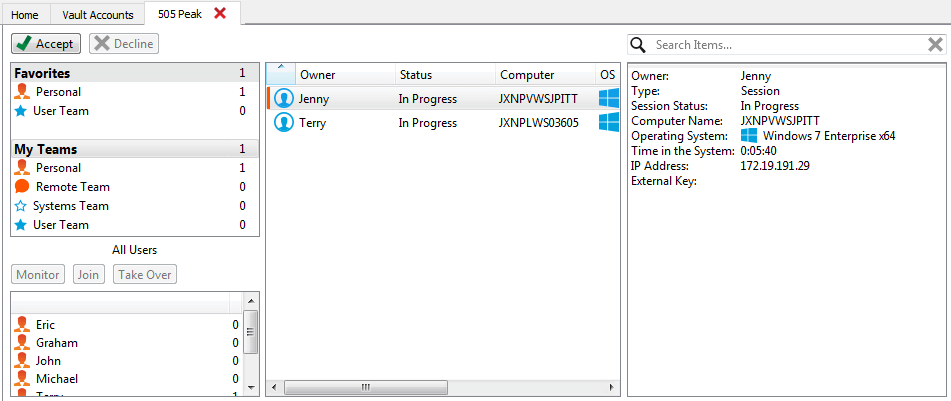Session Management and Team Collaboration
View Active Access Sessions
Session queues provide information about and access to currently running sessions. The Personal queue contains sessions you are currently running, as well as invitations for you to join a shared session.
You also have queues for any teams of which you are a member. If another user requests any member of a team to join a session, that invitation appears in the team queue. When no specific team is selected, team managers and leads can also see which team members have sessions running.
Click the star to the left of a team name to mark that queue as a favorite. If a team chat message is sent, an orange chat bubble appears in place of the star.
Sort your queues by several criteria, including the length of time the session has been running, the computer name, external key, etc. You can also search for an active session. Click on an item in queue to view its details. Click it again to close the details pane. The access console remembers the column order and the sort order of the session queue the next time the access console is launched.
You can run multiple sessions simultaneously. At the top of the access console, a tab exists for each session you have open.