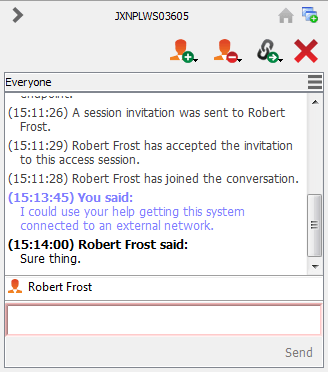Chat with Other Users During a Shared Session
The session chat window serves as a running log of everything that happens throughout the session, including files transferred and tools used.
If one or more users are sharing the session, you can chat with the other users. When an additional user joins a shared session, they are able to see the entire chat history.
Click the arrow icon at the top left of the sidebar to collapse the sliding sidebar. If the sidebar is collapsed, hover over the arrow by the hidden window to reveal it. Click the pin icon that replaced the arrow icon at the top left of the sidebar to re-pin the sliding sidebar.
When typing, misspelled words will be underlined in red. Right-click to view spelling suggestions or to ignore that spelling for the current console login.
Messages appear as plain text in the chat input area. You can add or edit BBCode tags within a message to add text formatting. Formatting will be applied once the message has been sent.
It is possible to reposition the different widget sections displayed on the sidebar, like the chat window, the session info pane, etc. When hovering over the title bar of a section, the cursor turns into a closed hand, allowing you to drag and reposition that section on the sidebar.