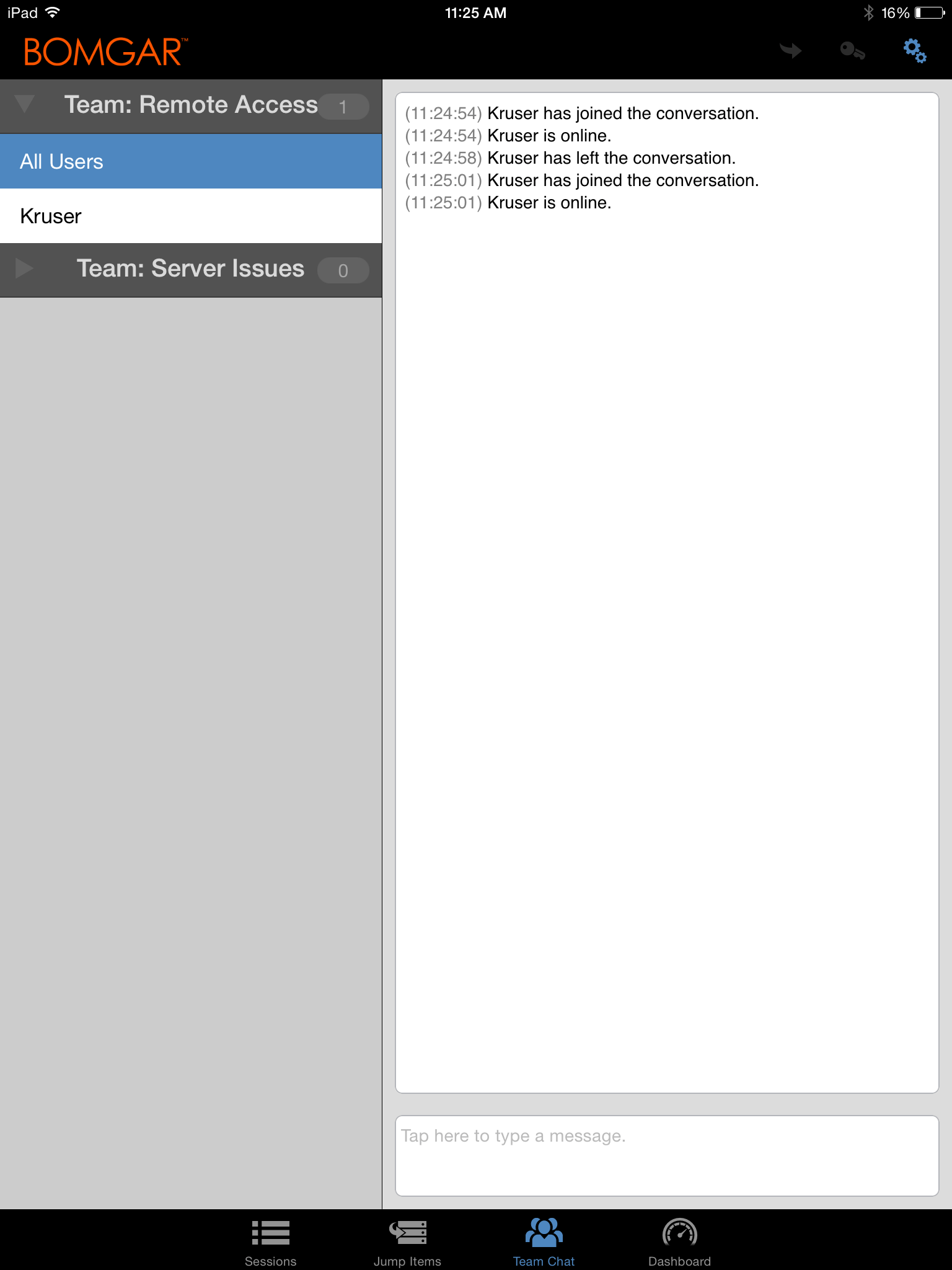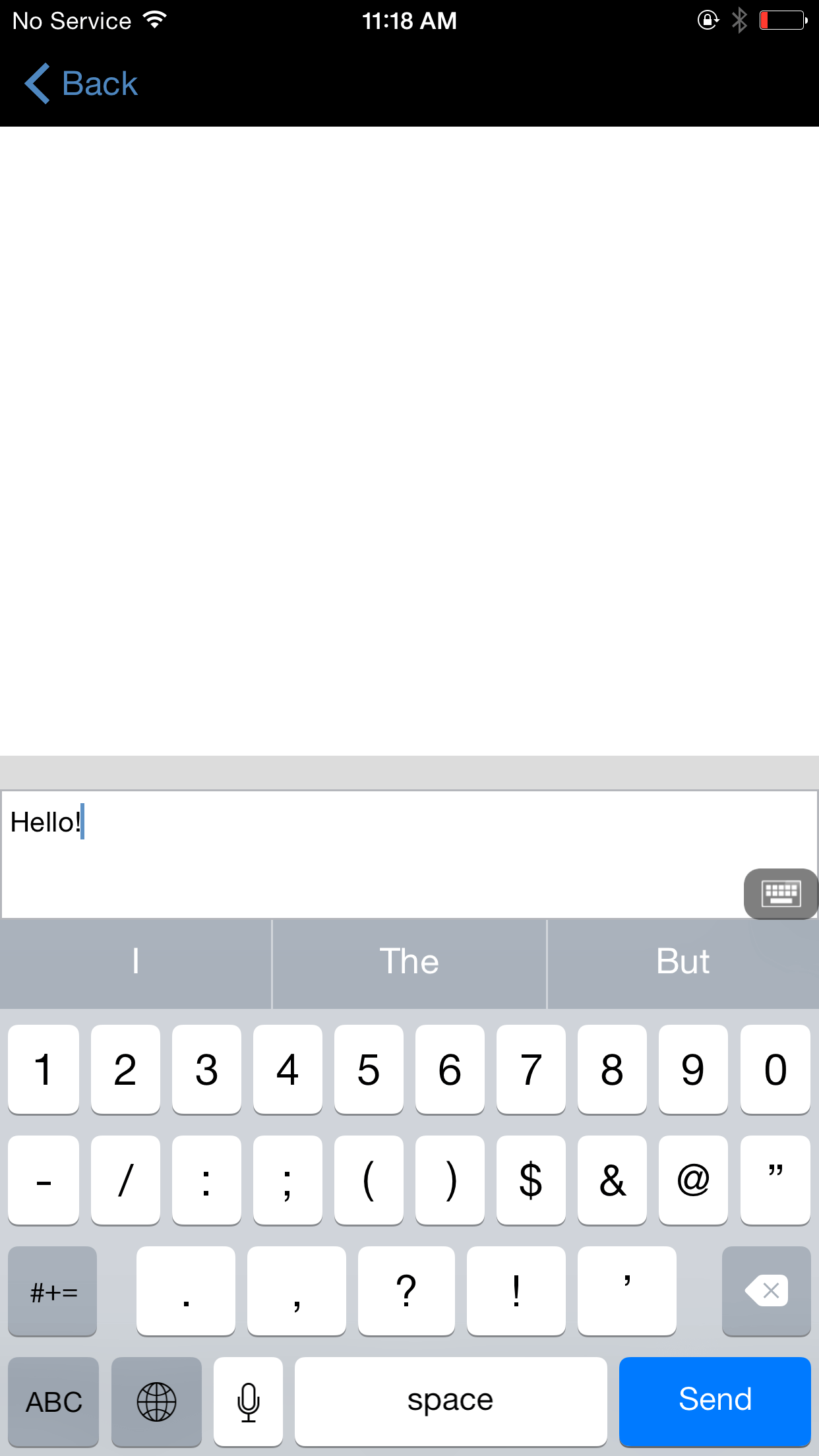Chat with Other Users in the iOS Access Console
By tapping on the Team Chat icon located at the bottom of the screen, you can chat with other logged-in team members. If you are a member of one or more teams, select whichever team you would like to chat with from the listing. You can chat with all members of that team, or select a name from the list of members to chat with just that member.