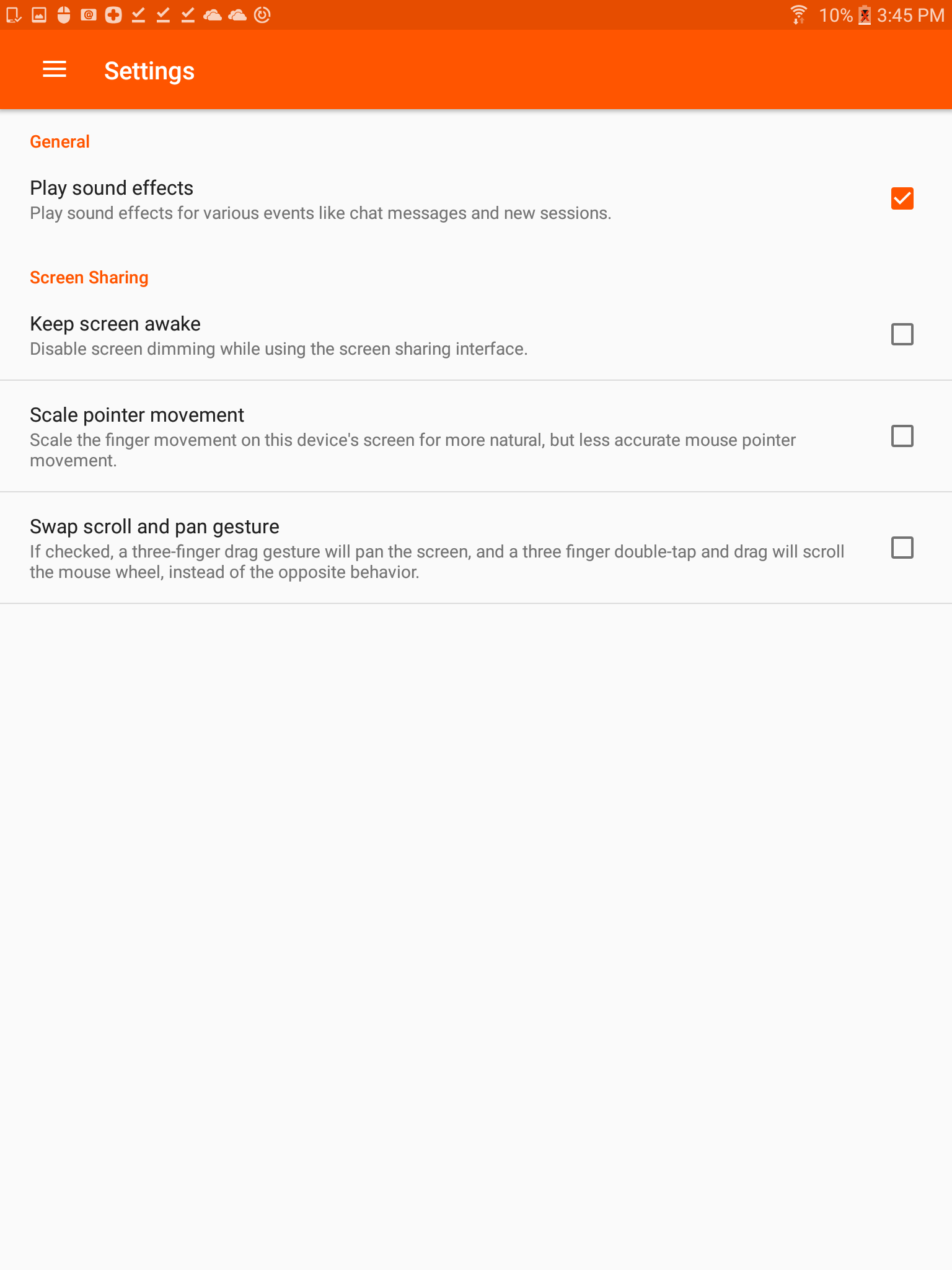Change Settings in the Android Access Console
To change your settings, select Settings from the menu.
Play Sound Effects plays audible alerts for certain events that occur within the access console.
To prevent your screen from dimming during screen sharing, check Keep screen awake.
If Scale pointer movement is checked, the remote cursor matches your finger movement on the screen. If unchecked, the cursor may lag, but its position is more accurate.
With Swap scroll and pan gestures, set which of two gestures should scroll the remote mouse wheel and which should pan the screen.