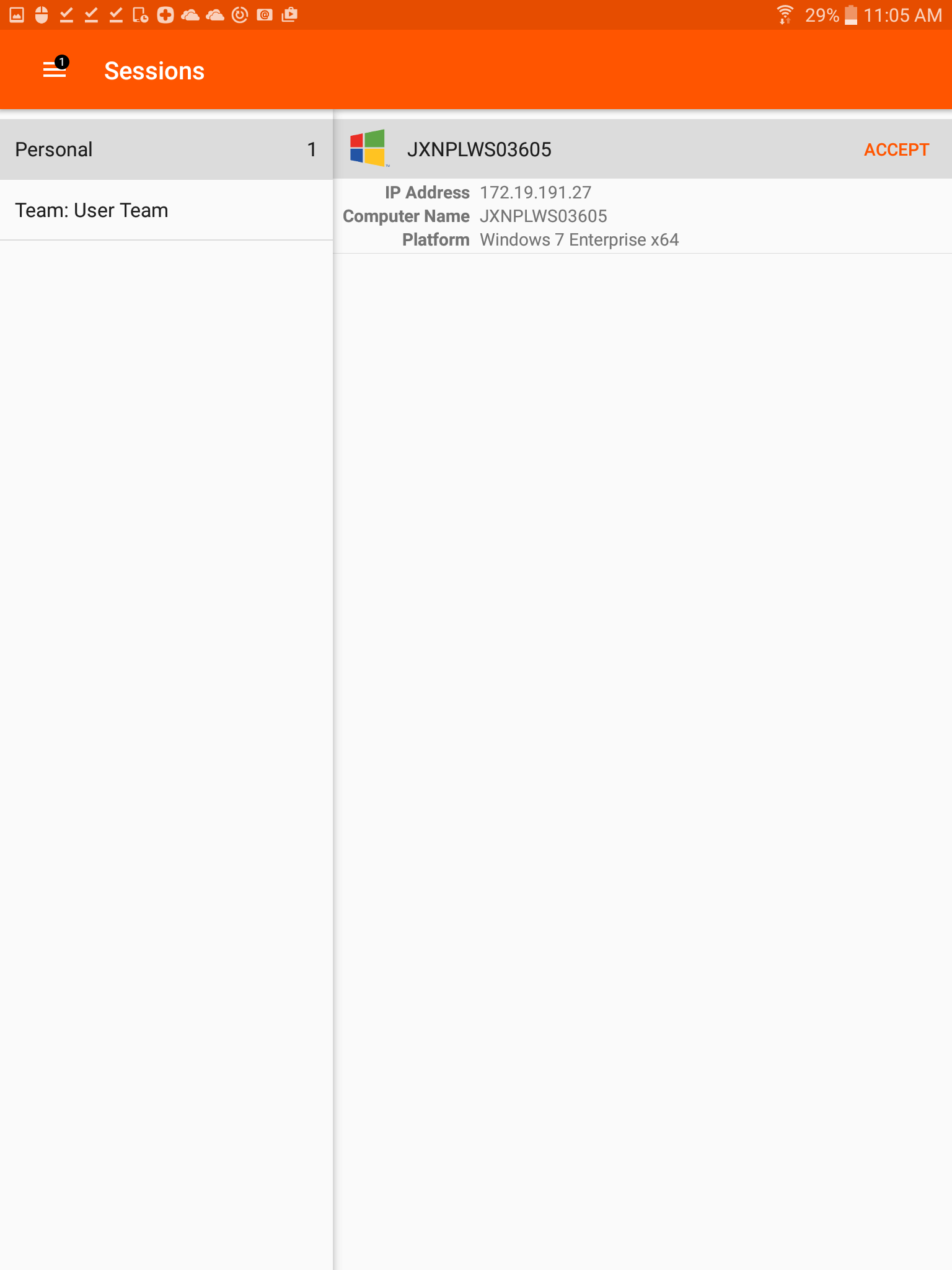View Access Sessions in the Android Access Console
Within the access console, active access sessions are divided into team queues. When you tap the Sessions option on the menu, a listing of all configured queues appear. These queues reflect the teams that have been set up in the /login administrative interface. Once a team is defined, a queue becomes available in the Sessions area of the access console. .
The Personal queue contains sessions that have been shared with you specifically by another team member. The remaining queues represent specific teams of which you are a member.
Tap a team queue name to view any sessions that are in progress. The number beside the Session option indicates how many sessions are in progress in that queue.
If a session has been shared with you, tap the queue where the session resides. Then tap the session. Select Accept. Accepting a session causes it to open on your device.