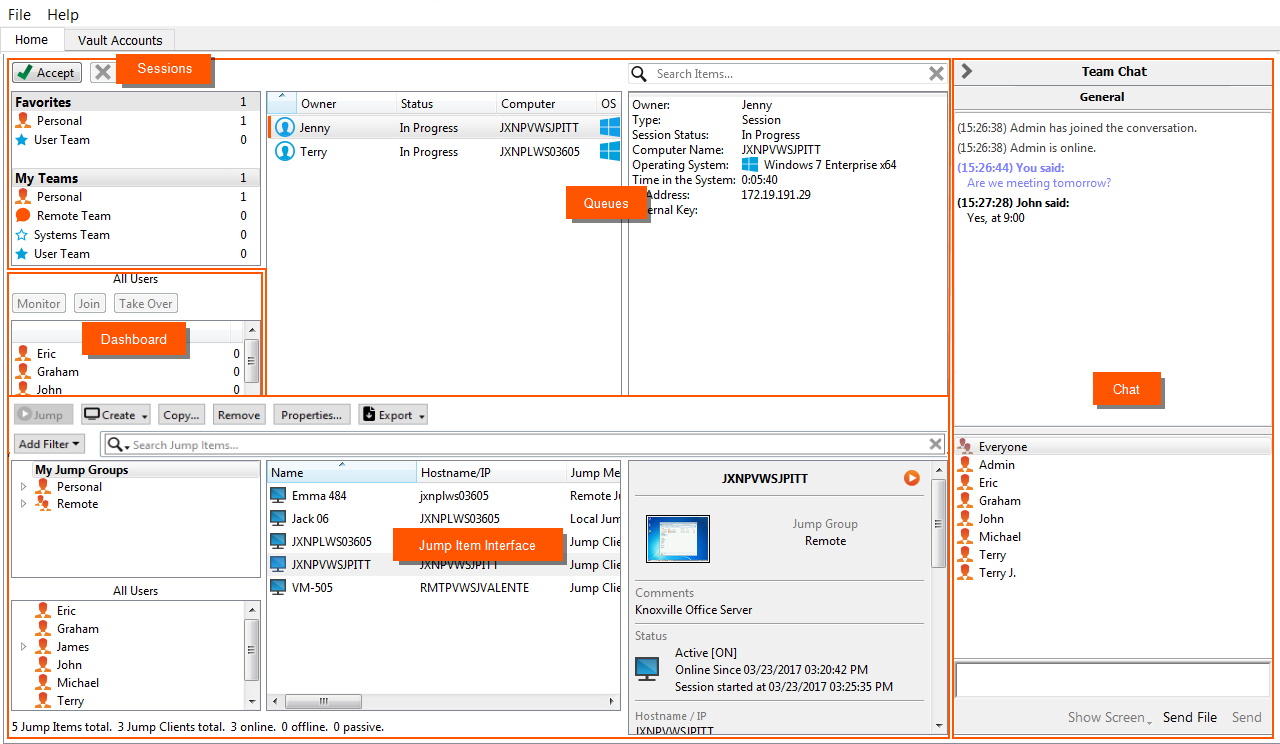Access Console User Interface
The access console contains several panels, providing tools and information about sessions.
Sessions: Manage multiple remote sessions at the same time.
Queues: Queues list sessions currently running as well as requests to share sessions with any member of a team. Details about the remote system being accessed appear in this section.
Dashboard: Privileged users can view and monitor ongoing sessions and teammates of a lower role, providing administrative oversight to help manage staff.
Jump Item Interface: Installed Jump Clients and Jump shortcuts appear here, grouped according to who can access them. You can filter the list of Jump Items and search within specific fields.
Chat: Chat with other logged in users. You also can share your screen with a team member without requiring a session.