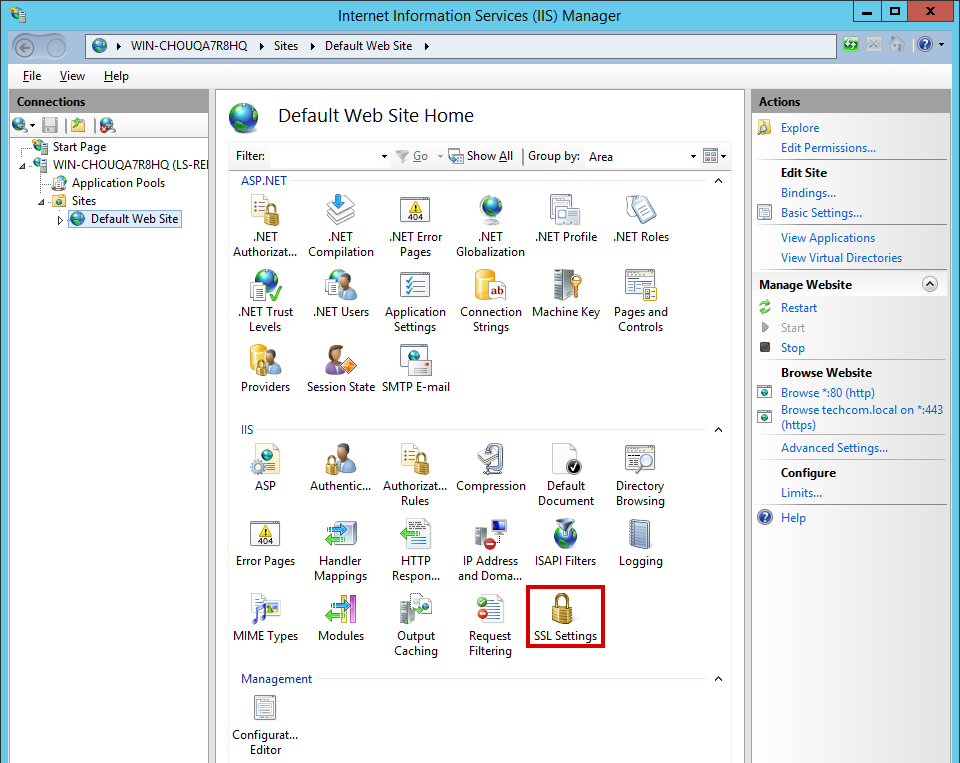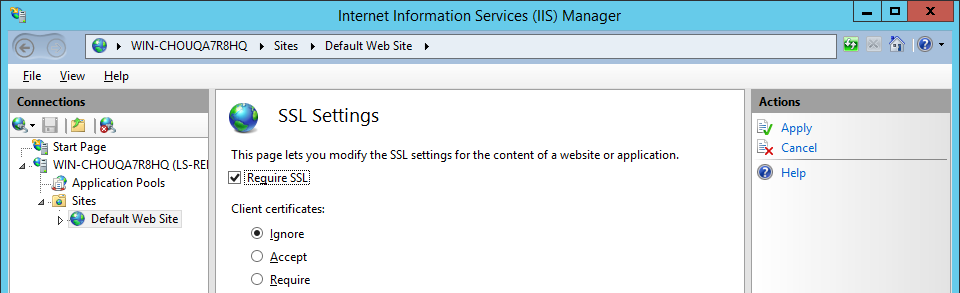Require User Certificates
When you're installing or upgrading to a virtual directory, the virtual directory inherits the settings of the parent web site. Thus, if the parent web site is not configured to require user certificates, then your virtual directory does not require user certificates.
To require user certificates on your virtual directory:
- On the host server, open Internet Information Services (IIS) Manager.
- Expand your server node, then Sites, and then your web site.
- Select your virtual directory. The default for the web app is PWCWeb, and the default for the web service is ERPMWebService.
- From the center pane, open SSL Settings.
- Select the check box Require SSL.
- Under Client certificates, select:
- Accept: Allows users to pass a user certificate but also allows those who do not have a certificate. Select this option if some users require certificates but you are unsure if all have certificates.
- Require: All users must supply a valid user certificate to access this site.
- Click Apply.