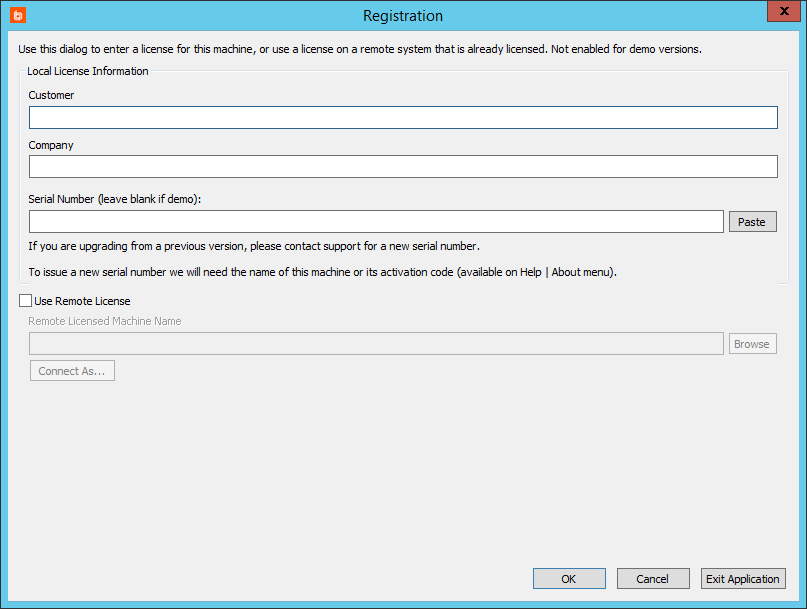Set Up Disconnected Account Management
Before disconnected account management (DAM) can begin managing offline systems, you must enable it in the web application settings, either in the web app itself or in its properties in the management console. This setup defines the initial policy. You can define further policies for each disconnected systems list.
Give permission to users who are allowed to use DAM. Download and install the client software on each system you want to manage. As part of the initial setup, the machines under management must connect to and download policy information from the web service host.
Register Disconnected Account Management
To register your DAM license, follow these steps:
- Open the Privileged Identity management console.
- Select Help > Register.
- In Serial Number, enter the DAM license key that you received from BeyondTrust Support.
- Click OK.