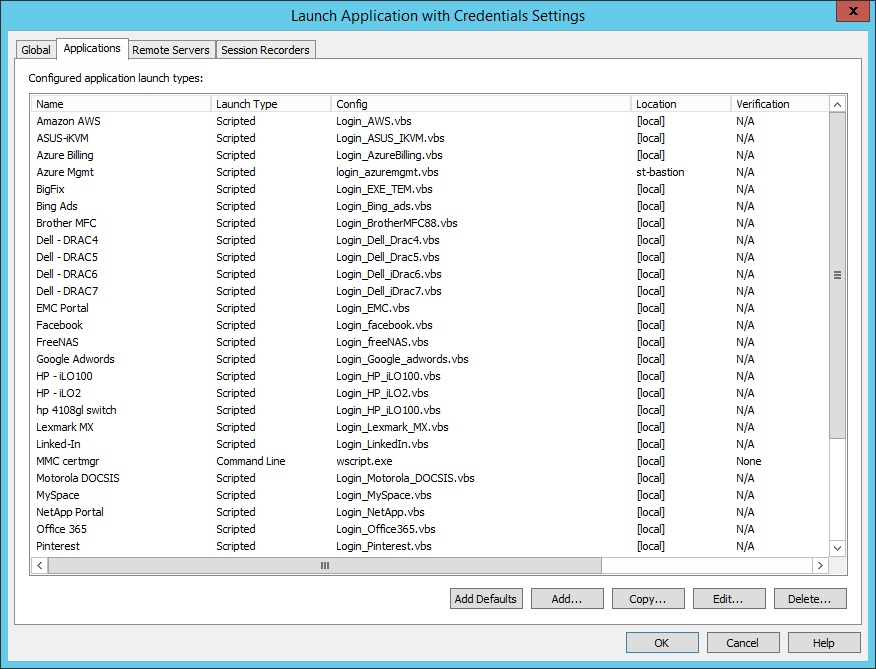Configure Applications for Launching
This section describes how to configure applications for Application Launcher use.
Add Application Launching Scripts
Privileged Identity includes a number of application launching scripts. Most scripts require additional configuration before they can be used to launch applications.
- In the management console, choose Settings > Manage Web Application > Application Launch.
- Click Applications.
- Click Add Defaults.
- To add new applications, click the Add button. Duplicate or edit existing items by clicking Copy or Edit. After adding an application, you must configure the application.