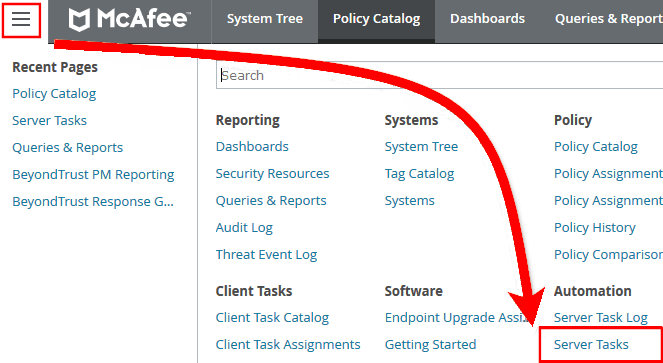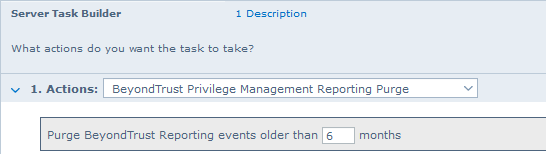Create the Endpoint Privilege Management Reporting Purge Server Task
You can purge Reporting database events that are older than a defined period in order to manage the size of your database.
- Navigate to Menu > Automation > Server Tasks and select New Task.
- Enter an appropriate name (BeyondTrust Purge, for example), leave Schedule status as Enabled, and click Next.
- Select BeyondTrust Endpoint Privilege Management Reporting Purge from the Actions dropdown menu.
- Choose the number of months to purge events older than.
- On the Schedule page set the Schedule type to your preference.
- Select the Start date and End date, if required. By default, No end date is selected.
- Adjust the time that you want the schedule to run. This is the time of the machine running the ePO server. Click Next. You are presented with a summary of the server task.
- Click Save to finish creating the server task.