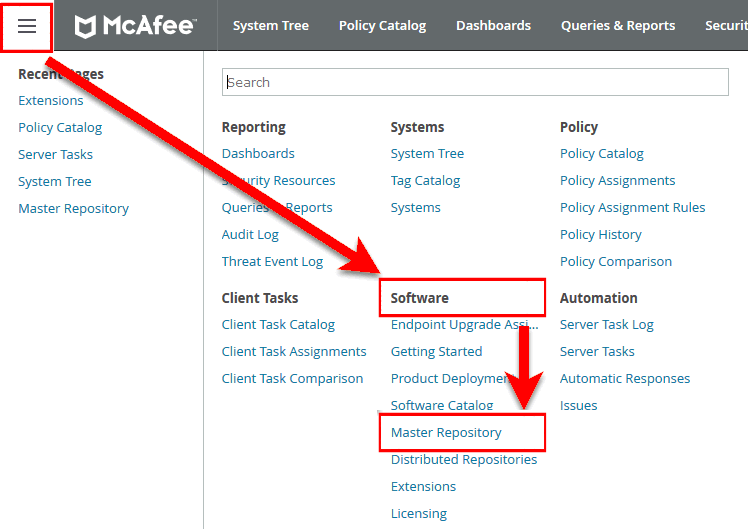Import Endpoint Privilege Management for Windows Package into ePO
If you use Trellix ePolicy Orchestrator to deploy Endpoint Privilege Management for Windows to your endpoints, you need the Endpoint Privilege Management zip file package for your operating system.
The client package is a zip file that takes the form which includes both 32-bit and 64-bit versions of Endpoint Privilege Management client for Windows.
To install the Defendpoint package:
- Log in to ePolicy Orchestrator and navigate to Menu > Software > Master Repository.
- Click Check In Package at the top-left of the screen. The Check In Package wizard appears.
- Leave Package Type as the default Product or Update (.ZIP) selection and click Browse.
- Navigate to and select the Endpoint Privilege Management for Windows package that you want to use on your local machine.
- Click Open and then click Next at the bottom-right of the screen.
- Leave the Current selection as the Branch option and click Save at the bottom-right of the screen to save the client package to the master repository.
The Endpoint Privilege Management for Windows package is displayed in the Packages in Master Repository list.