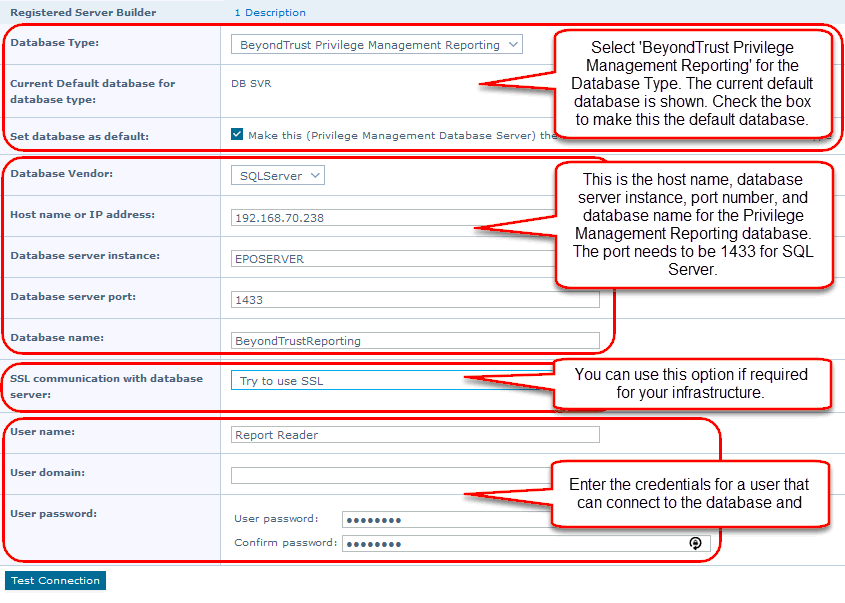Configure the Database Server Registered Server
A Database server registered server allows you to query Endpoint Privilege Management events in the Endpoint Privilege Management database using the Queries and Reports capability in ePO.
This screen shot shows example data.
- Log in to ePolicy Orchestrator, navigate to Menu > Configuration > Registered Servers, and click New Server.
- On the next page, select Database Server from the Server type dropdown menu and enter an appropriate name (Endpoint Privilege Management Database Server, for example). Click Next.
- Complete the configuration page and click Test Connection. On successful connection, click Save.