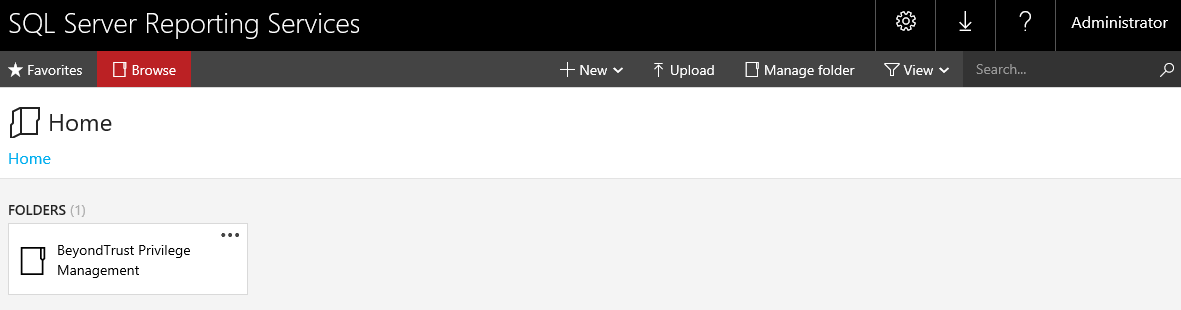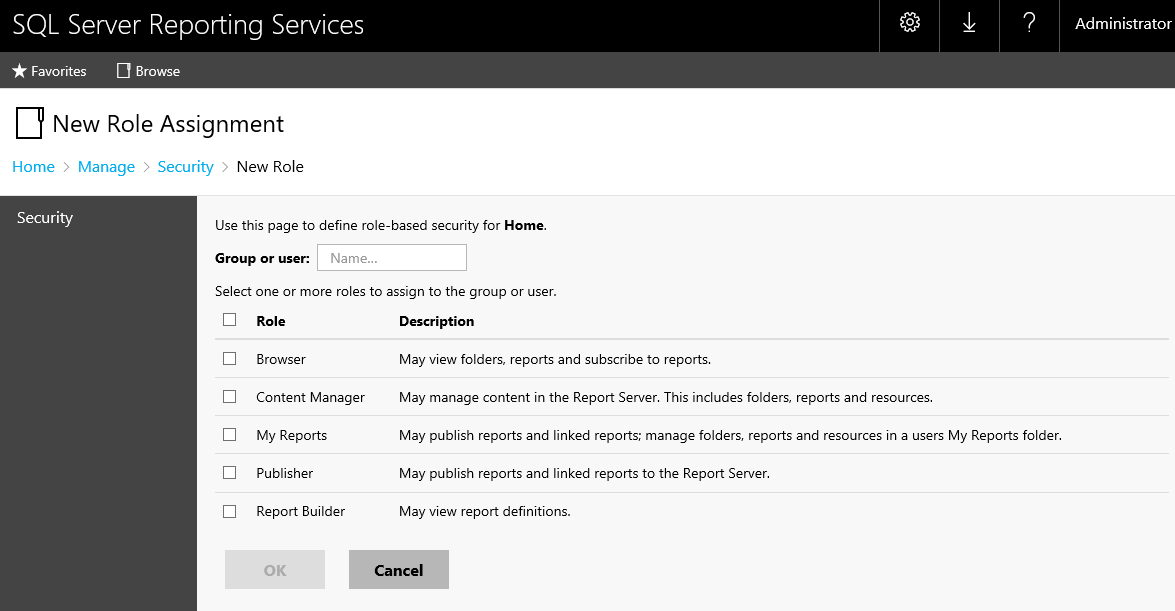Configure Security on the Report Server
SQL Server Reporting Services
If you choose Credentials supplied by the user running the report or Windows Integrated Security for Reporting Services Authentication, then each user or group of users who are permitted to view reports must be granted Browse permissions in SQL Server Reporting Services (SSRS).
- Browse to the SSRS Report Manager, using the ReportWriter account (you can locate the correct URL in the Reporting Services Configuration Manager, under Report Manager URL):
You may need to run Internet Explorer with Administrator rights to initially configure the security.
- Click Manage Folder to view the security of the top level, and then click Add group or user to grant access to a user or group.
- Enter a group or user name, select the Browser role, and click OK.
- If the Data Administration reports were installed, security on the subfolder must restrict access to the SSRS System administrator and users authorized to purge data.