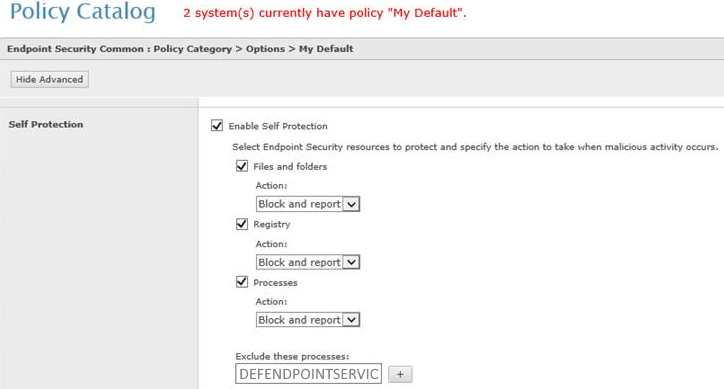Endpoint Privilege Management for Mac with Trellix Endpoint Security (ENS)
If you are using Trellix Endpoint Security (ENS), you need to do an additional task. Follow the steps below to configure Endpoint Privilege Management
- Navigate to Policy Catalog and select Trellix Endpoint Security from the Product dropdown menu.
- In the Self Protection section, if the Enable Self Protection box is checked:
- Check the three boxes shown for Files and folders, Registry and Processes.
- Type DEFENDPOINTSERVICE.EXE into the Exclude these processes text box and click Save.