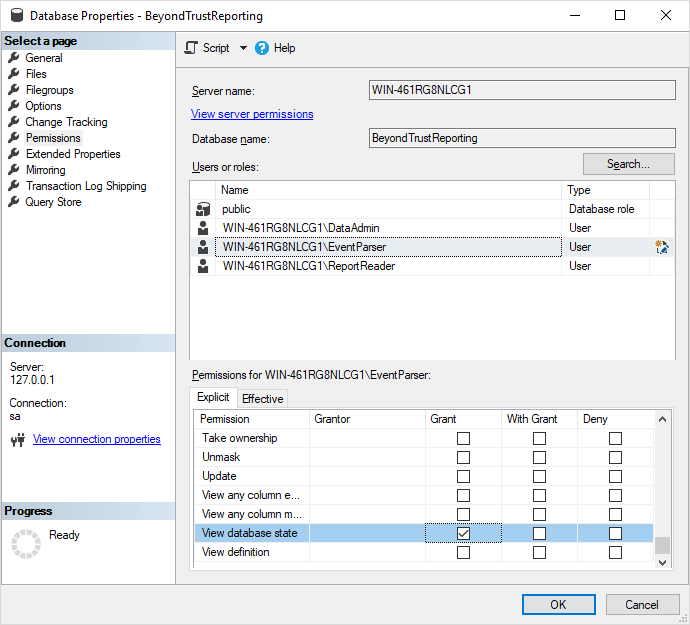Configure Permissions for the EventParser User
You must grant the View database state permission on the Reporting database for the EventParser user that you created during the database installation. This permission is already granted on the ePO database by the installer.
- Open SQL Server Management Studio and connect to your Reporting database.
- Right-click on the Reporting database, select Properties from the Reporting database, and click Permissions on the left menu.
- Select the EventParser user from the Users or roles section.
- Check the Grant box for the View database state permission.