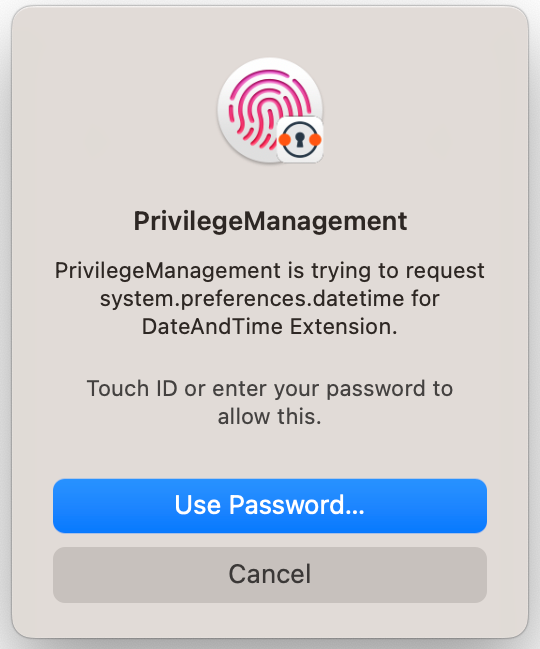Use Touch ID Authentication with Allow Messages
When an end user activates Touch ID, their fingerprint can be used for authentication rather than a password. In an Endpoint Privilege Management for Mac implementation, Touch ID authentication can be used in place of password authentication on an Endpoint Privilege Management message dialog box, as shown here.
When creating a message, keep the following in mind:
- An Allow message template must be used.
- Authentication Method must be set to Password Only or Any.
- The message cannot be combined with any other message types.
When Touch ID is not activated or available on the user's machine, then the user is presented with a message to enter their password.
Starting in Endpoint Privilege Management 23.1, you can configure Touch ID in the Policy Editor messages as an authentication method.
For more information, see Messages.