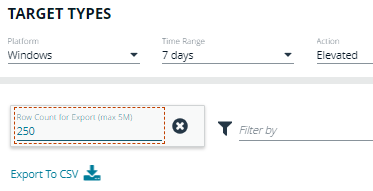Target Types Report
The Target Types report lists all applications active in the time period, grouped by the application description ordered by user count descending.
When a specific platform is selected from the Platform list, then the Action list populates with actions only available to that platform.
The following columns are available for the Target Types report:
- Description: The description of a specific application. Drill down to view actions over the time period, the top 10 users, top 10 hosts, the type of run method, and whether admin rights were detected.
- Platform: The platform that the events came from.
- Publisher: The publisher of a specific application.
- Product Name: The product name of a specific application.
- Application Type: The type of application.
- Product Version: The version number of a specific application.
- Process Count: The number of processes. Drill down to open the Events All report.
- User Count: The number of users. Drill down to view the user names accessing the application. From the User List page, click a user name to open the User Report page.
- Host Count: The number of hosts. Drill down to view the list of hosts, click a host name to open the Host Report page.
Export to a CSV File
The number of items that can be displayed at one time might be limited by the browser display. Use Export to CSV to save the items to a CSV file.
On a report page where Export to CSV is available, you must select the filter Row Count for Export (Max 5M), and then enter the number of rows to include in the CSV file.
All filters are saved to the file.