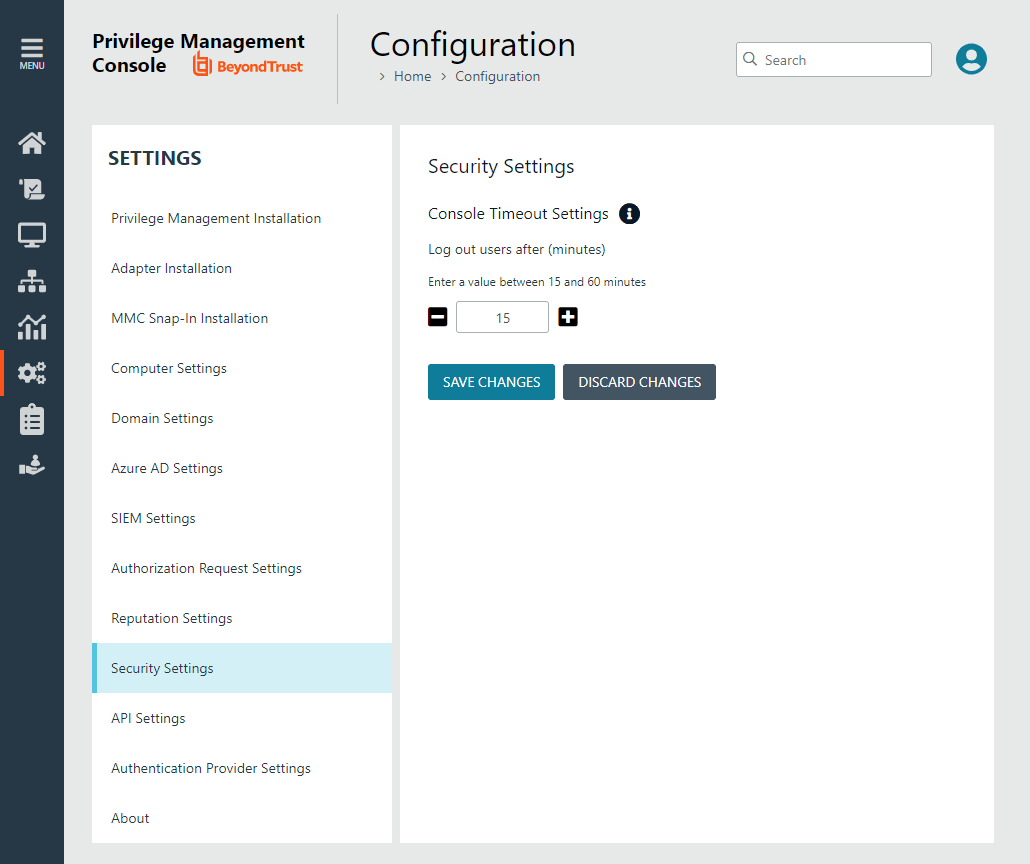Configure Security Settings
Depending on your network security, you might want to set a session timeout for EPM users. If a user is logged on to EPM but inactive, the session ends after the time period expires.
The timeout settings is global and applies to all EPM users.
To set the console timeout settings:
- On the sidebar menu, click Configuration.
- Click Security Settings.
- Enter a time. The default value is 15 minutes.
- Click Save Changes.