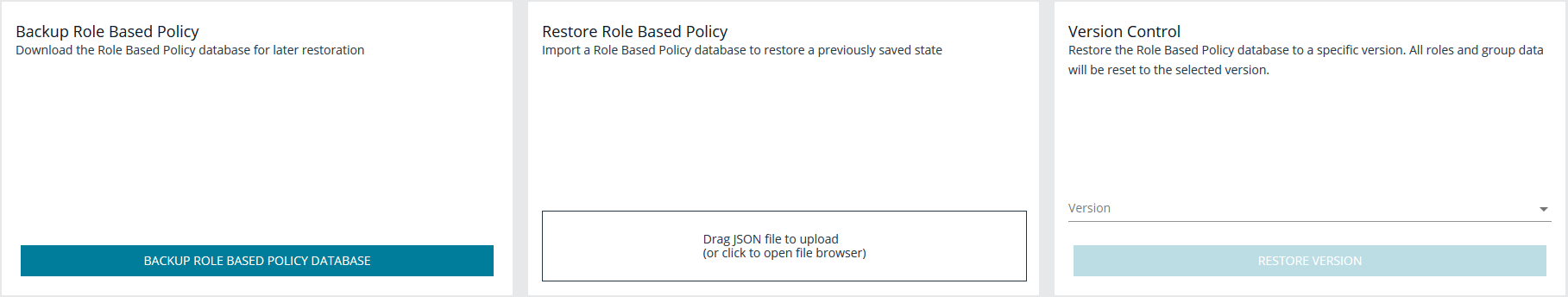Role-Based Policy Backup and Restore
Role-based policy data can be managed in this section. Use the Backup Role Based Policy option to download a copy of the policy database on the selected policy server. Use the Restore Role Based Policy action to upload and set the current policy to the provided backup. Version Control can be used to restore the database to a particular version by selecting the desired version from the Version list and clicking Restore Version.
Role-based policy management is disabled on hosts configured to use script-based policy. For more information, see Role-Based vs. Script-Based Policies.