Audit Activity and Log Information in BT Updater Enterprise
BT Updater Enterprise uses Windows verbose logging. Log files for BT Updater are located in C:\ProgramData\BeyondTrust\Updater\Logs.
Update activity can be audited by viewing the Activity Feed page. All actions performed in BT Updater Enterprise, including client machine actions, are logged on the Activity Feed page.
To access the Activity Feed page, follow the below steps.
- Log into the BT Updater Enterprise website.
- Select Activity Feed from the menu.
- Select the Search by Term or Search by date option from the Search filter dropdown.
- If searching by term, you can search by the subscription name or the user name. The list will automatically display filtered search results.
- If searching by date, select your desired date range, and then click Apply Search to filter the list by specific dates.
You can also export the entire list of activity to a CSV file by clicking EXPORT AS CSV in the top right corner of the page.