Update Packages with the Offline Tool
If a computer in the network is unable to connect to the internet or get updates from a BT Updater Enterprise server, the update packages can be copied from a computer that contains the latest updates using the offline tool.
Create an Offline Package
- On a client computer that contains the latest updates, navigate to the folder C:\Program Files (x86)\BeyondTrust\Updater\Service.
- Double-click the OfflineTool.exe file.
- Click Create Offline Package.
- Click Quick Select.
- Select your subscriptions from the list, and then click OK.
- By default, the latest package is selected in each subscription. If needed, you can check the box for any other install you want to include in the package.
- Click Download Selected.
- Confirm the packages you want to include, and then click Create Offline Package.
- Name the .opkg file and save it to a desired location. The default location is the Desktop.
- Copy the .opkg file to computers that require the updates but are not connected to the internet.
Load an Offline Package
The BT Updater Desktop Client tool must be installed on the computers that are not connected to the internet. The packages can be uploaded using BT Updater Desktop Client or the offline tool.
- In BT Updater Desktop Client, select the Settings tab and scroll down to the Offline section.
Alternatively, navigate to the folder C:\Program Files (x86)\BeyondTrust\Updater\Service and double-click the OfflineTool.exe file.
- Click Load Offline Package.
- Locate and select your offline package (.opkg) file, and then click Open.
- Click OK on the Completed Successfully message box.
- In BT Updater Desktop Client, select the Subscriptions tab, and then click Update Now. You can confirm that packages were successfully updated on the Activity Feed tab.
If you selected an older package version in the Create Offline Package dialog box, then this package might not be applied. Most subscriptions look for the latest package.
An outdated package is skipped. Some subscriptions are sequential and all missing packages are required to apply the updates in order.