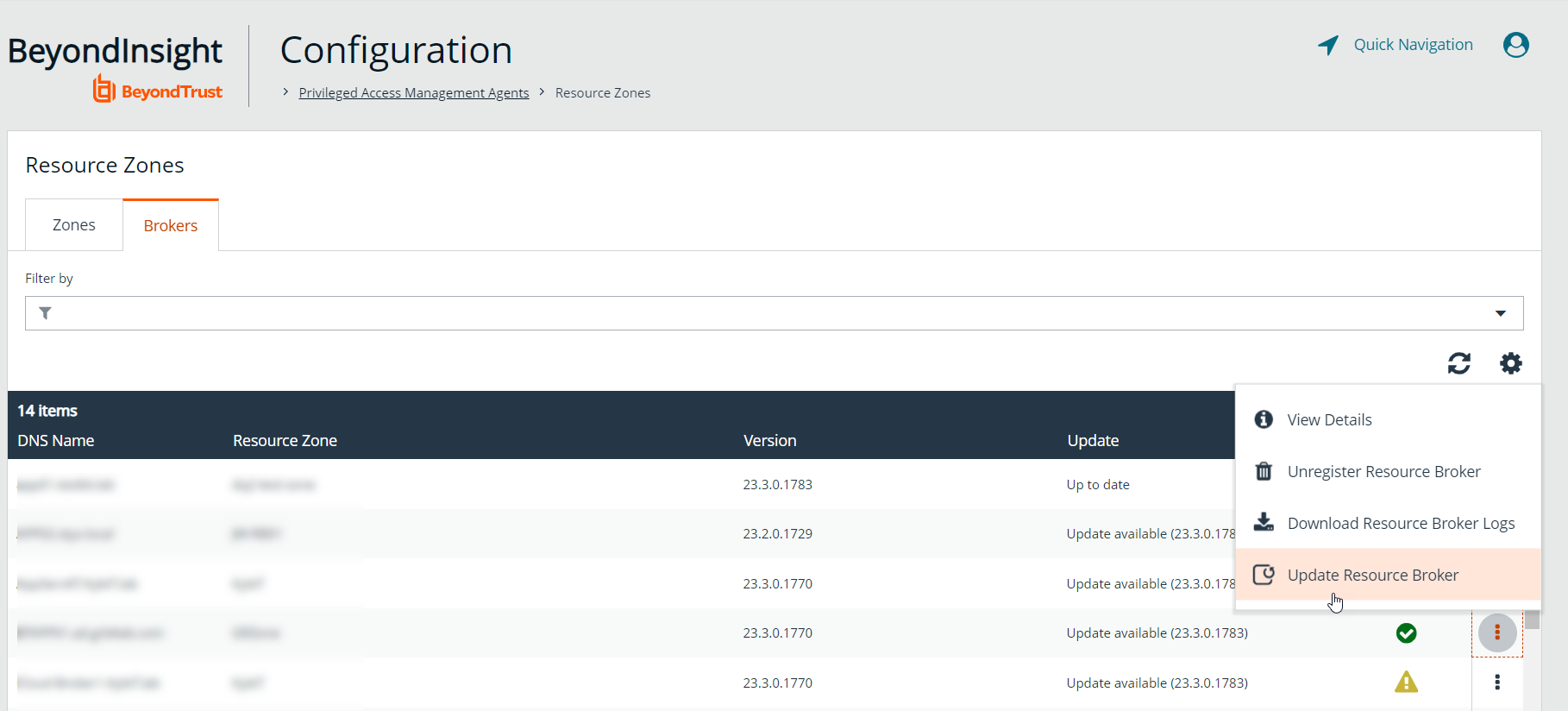Update a Resource Broker
You can update resource brokers from the Brokers grid on the Resource Zones page. Resource brokers are in one of two update states, as displayed in the Update column:
- Up to date
- Update available
For brokers that have an update available, click the vertical ellipsis for the broker, and then select Update Resource Broker. A confirmation message appears, stating that the update is queued for installation.
Once the update is installed, the Update column displays Up to date for that broker.
When a resource broker is Up to date, there is no option to update the resource broker from the broker's vertical ellipsis menu.