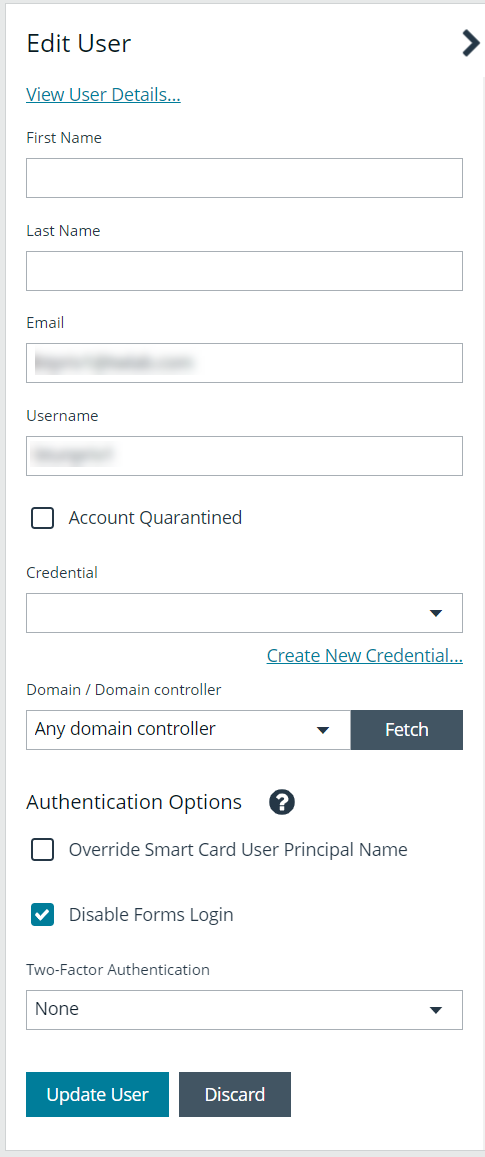Restrict Access to Password Safe Login Page
When using SAML, smart card, or claims-aware authentication to access the Password Safe web portal, you might not want users to log in directly to the web portal URL. You can disable direct access to the Password Safe web portal URL for Active Directory, LDAP, and local BeyondInsight users by enabling the Disable Login Forms setting. Users must then always provide the SAML, smart card, or claims-aware credentials before gaining access to the web portal.
The following procedure assumes the group and user are already created.
- Navigate to Configuration > Role Based Access > User Management.
- From the Users tab, click the vertical ellipsis for the user.
- Select Edit User Details.
- Check Disable Login Forms to enable it.