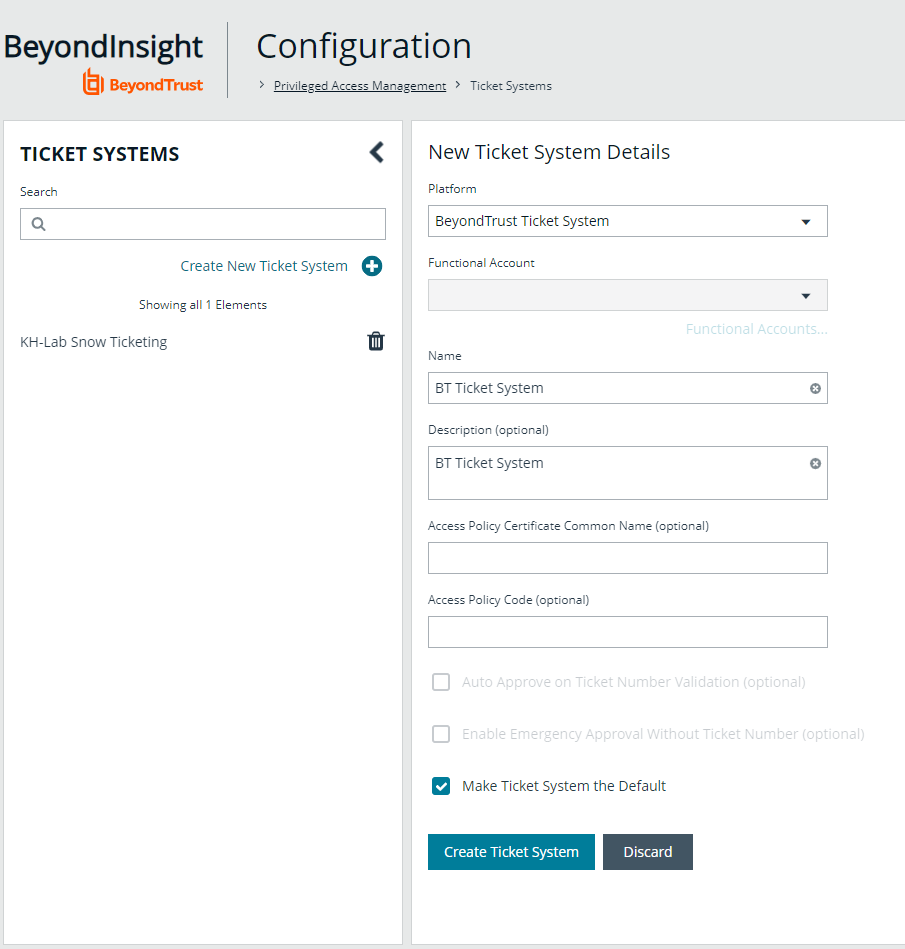Add Ticket Systems to the List on the Requests Page
Password Safe can be configured to allow references to ticketing systems in the password release requests. This provides a method to include information that can be cross-referenced to an existing ticket or change control system for auditing purposes, or to be used in the approval process.
You can create a list of ticket system labels to populate the Ticket System list on a request.
- In BeyondInsight, go to Configuration > Privileged Access Management > Ticket Systems.
- From the Ticket Systems pane, click Create New Ticket System.
- Select BeyondTrust Ticket System from the Platform list.
- Enter a name and description.
- Click Create Ticket System.