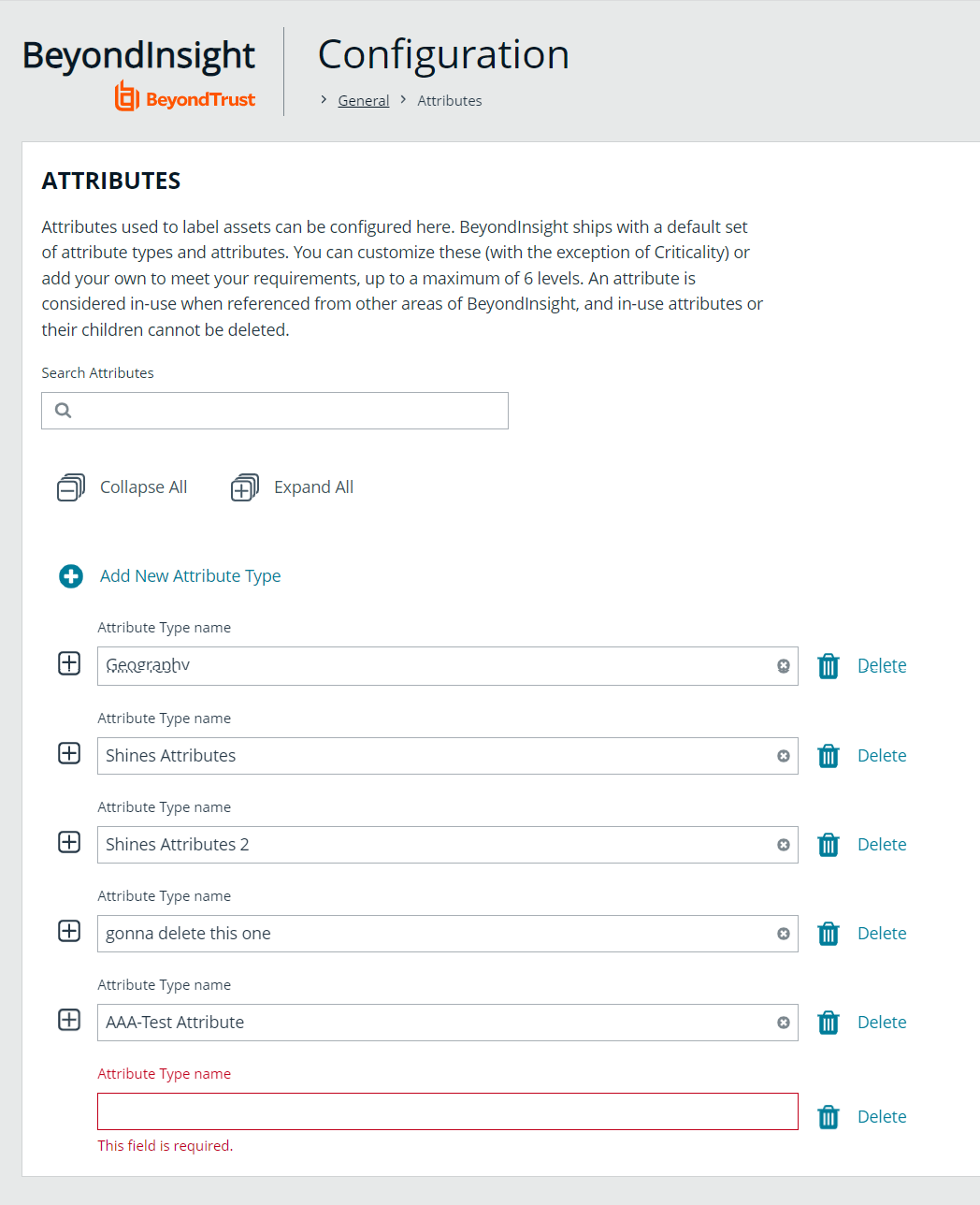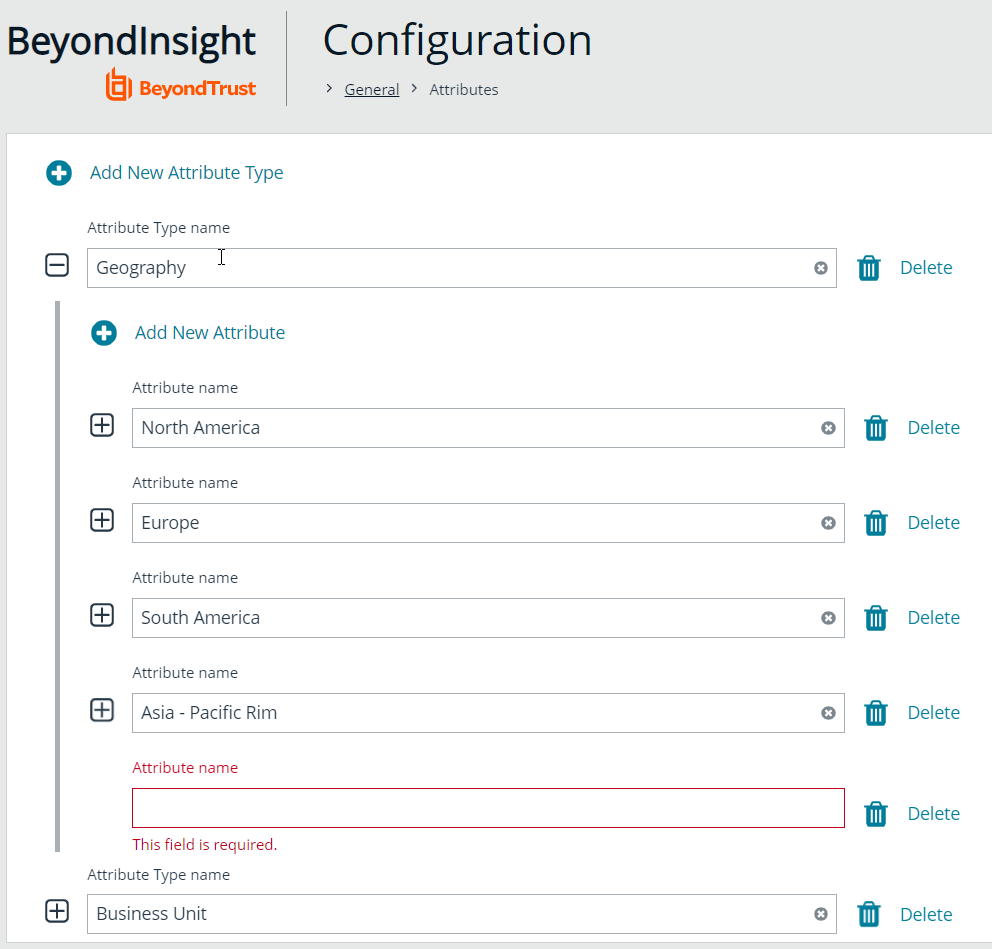Attributes and Attribute Types
Attributes can be used to label assets, and you can set attributes for each asset in a group using a Smart Rule. BeyondInsight ships with a default set of attributes that can be customized, except for the Criticality type, and you can also add new attribute types and attributes to meet your requirements.
For more information, please see Use Smart Rules to Organize Assets.
Add a New Attribute Type
- In the BeyondInsight Console go to Configuration > General > Attributes.
- Click + Add New Attribute Type.
- Type a name for the attribute type, and then press Enter.
Add a New Attribute
- Click the plus sign for the desired attribute type to expand its attributes.
- Click + Add New Attribute.
- Type a name for the attribute, and then press Enter.