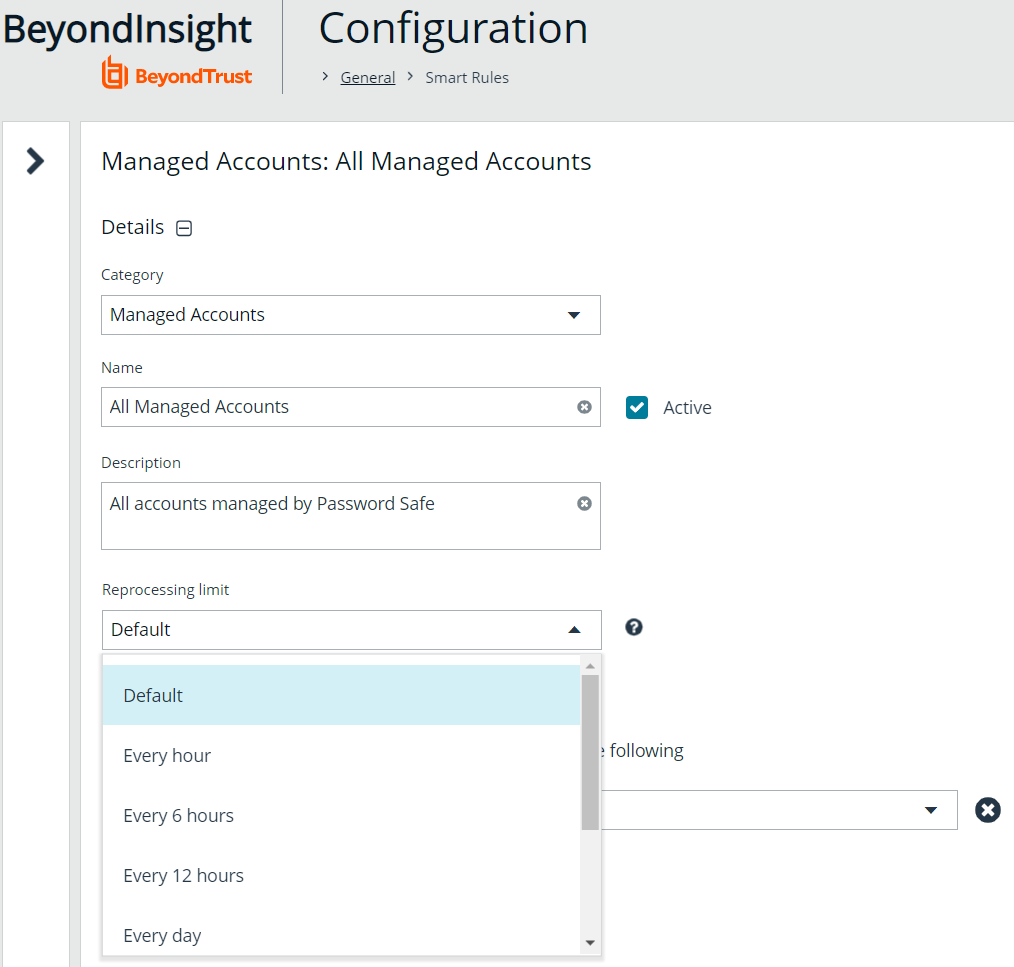Smart Rule Processing
A Smart Rule processes and updates information in Smart Groups when certain actions occur, such as the following:
- The Smart Rule is created, or edited and saved.
- A timer expires.
- You manually kick off the processing by selecting the Smart Rule from the grid on the Smart Rules page, and then click Process.
The Process action from the grid on the Smart Rules page does not apply to managed account and managed system Quick Group Smart Rules, because these only run once upon creation and cannot be triggered to run again.
- A Smart Rule with Smart Rule children triggers the children to run before the parent completes.
- Managed account Smart Rules with selection criteria Dedicated Account process when a change to a mapped group is detected. This can occur in the following scenarios:
- A new user logs on.
- The group refreshes in Active Directory by an administrator viewing or editing the group in Configuration > Role Based Access > User Management.
Change the Processing Frequency for a Smart Rule
By default, Smart Rules process when asset changes are detected. The assets in the Smart Rule are then dynamically updated. For Smart Rules that require more intensive processing, you might want Smart Rules to process less frequently.
To provide more restrictive processing, you can select alternate frequency settings to override the default processing. The Smart Rules process in the selected time frame (for example, the rule processes once a week).
When creating a new Smart Rule or updating an existing one, select your desired frequency from the Reprocessing limit list in the Details section.
A Smart Rule is always processed when first saved or updated.